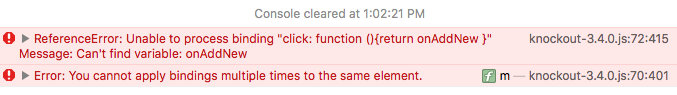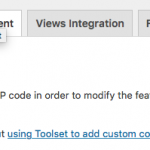This thread is resolved. Here is a description of the problem and solution.
Problem:
When I try to access the new "Custom Code" tab in settings, I'm met with a never-ending progress bar. (see image one)
Clicking on "Add New" does nothing.
Looking at the console, I see knocked-related javascript errors.
Solution:
This website was setup with old version of Types plugin, and is still using legacy parent/child post type relationships, I suggest you try these:
1) Backup your website database
2) Dashboard-> Toolset-> Relationship
click button "Running the migration", and test again.
Relevant Documentation:
https://toolset.com/2018/05/when-if-to-migrate-relationships-in-old-toolset-sites/
This is the technical support forum for Toolset - a suite of plugins for developing WordPress sites without writing PHP.
Everyone can read this forum, but only Toolset clients can post in it. Toolset support works 6 days per week, 19 hours per day.
| Sun | Mon | Tue | Wed | Thu | Fri | Sat |
|---|---|---|---|---|---|---|
| - | 9:00 – 13:00 | 9:00 – 13:00 | 9:00 – 13:00 | 9:00 – 13:00 | 9:00 – 13:00 | - |
| - | 14:00 – 18:00 | 14:00 – 18:00 | 14:00 – 18:00 | 14:00 – 18:00 | 14:00 – 18:00 | - |
Supporter timezone: Asia/Hong_Kong (GMT+08:00)
This topic contains 7 replies, has 2 voices.
Last updated by 6 years, 2 months ago.
Assisted by: Luo Yang.