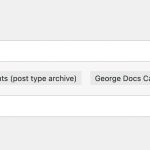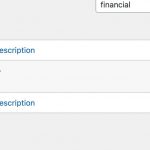Thank you for sharing the admin access.
I noticed that "has_term" function was not added in the "Functions inside conditional evaluations" section at WP Admin -> Toolset -> Settings -> Front-end Content, so I added that.
( screenshot: hidden link )
Next, as suggested in the reply to the other ticket, I updated the first conditional block's statement from:
( ( has_term('financial-reports', 'george-doc-categories', null) eq '1' ) OR ( has_term('integrated-development-plan', 'george-doc-categories', null) eq '1' ) OR ( has_term('integrated-development-plan', 'george-doc-categories', null) eq '1' ) OR ( has_term('sdbip', 'george-doc-categories', null) eq '1' ) OR ( has_term('spacial-development-framework', 'george-doc-categories', null) eq '1' ) OR ( has_term('####', 'george-doc-categories', null) eq '1' ) OR ( has_term('tarrifs-fees-and-fines', 'george-doc-categories', null) eq '1' ) OR ( has_term('annual-report', 'george-doc-categories', null) eq '1' ) OR ( has_term('access-to-information', 'george-doc-categories', null) eq '1' ) OR ( has_term('contracts', 'george-doc-categories', null) eq '1' ) OR ( has_term('current-tenders-supply-chain-management', 'george-doc-categories', null) eq '1' ) OR ( has_term('media-documents', 'george-doc-categories', null) eq '1' ) OR ( has_term('other-publications', 'george-doc-categories', null) eq '1' ) )
To:
( ( has_term('financial-reports', 'george-doc-categories', null) eq '1' ) OR ( has_term('integrated-development-plan', 'george-doc-categories', null) eq '1' ) OR ( has_term('sdbip', 'george-doc-categories', null) eq '1' ) OR ( has_term('spacial-development-framework', 'george-doc-categories', null) eq '1' ) OR ( has_term('tarrifs-fees-and-fines', 'george-doc-categories', null) eq '1' ) OR ( has_term('annual-reports', 'george-doc-categories', null) eq '1' ) OR ( has_term('access-to-information', 'george-doc-categories', null) eq '1' ) OR ( has_term('contracts', 'george-doc-categories', null) eq '1' ) OR ( has_term('current-tenders-supply-chain-management', 'george-doc-categories', null) eq '1' ) OR ( has_term('media-documents', 'george-doc-categories', null) eq '1' ) OR ( has_term('other-publications', 'george-doc-categories', null) eq '1' ) )
And in the second conditional block, updated the statement from:
( ( has_term('current-formal-quotations', 'george-doc-categories', null) eq '1' ) OR ( has_term('bylaws-and-regulations', 'george-doc-categories', null) eq '1' ) OR ( has_term('jobs-and-bursaries', 'george-doc-categories', null) eq '1' ) OR ( has_term('current-tenders-supply-chain-management', 'george-doc-categories', null) eq '1' ) OR ( has_term('annual-reports', 'george-doc-categories', null) eq '1' ) OR ( has_term('budget', 'george-doc-categories', null) eq '1' ) OR ( has_term('2018-2019-annual', 'george-doc-categories', null) eq '1' ) OR ( has_term('annual-reports', 'george-doc-categories', null) eq '1' ) OR ( has_term('council', 'george-doc-categories', null) eq '1' ) OR ( has_term('tenders-and-quotations-awarded', 'george-doc-categories', null) eq '1' ) OR ( has_term('finance', 'george-doc-categories', null) eq '1' ) OR ( has_term('public-notices', 'george-doc-categories', null) eq '1' ) OR ( has_term('annual-reports', 'george-doc-categories', null) eq '1' ) OR ( has_term('2018-2019-annual-reports-documents', 'george-doc-categories', null) eq '1' ) OR ( has_term('2019-2020-annual-reports-documents', 'george-doc-categories', null) eq '1' ) )
To:
( ( has_term('current-formal-quotations', 'george-doc-categories', null) eq '1' ) OR ( has_term('bylaws-and-regulations', 'george-doc-categories', null) eq '1' ) OR ( has_term('jobs-and-bursaries', 'george-doc-categories', null) eq '1' ) OR ( has_term('current-tenders-supply-chain-management', 'george-doc-categories', null) eq '1' ) OR ( has_term('annual-reports', 'george-doc-categories', null) eq '1' ) OR ( has_term('budget', 'george-doc-categories', null) eq '1' ) OR ( has_term('council', 'george-doc-categories', null) eq '1' ) OR ( has_term('tenders-and-quotations-awarded', 'george-doc-categories', null) eq '1' ) OR ( has_term('finance', 'george-doc-categories', null) eq '1' ) OR ( has_term('public-notices', 'george-doc-categories', null) eq '1' ) OR ( has_term('2018-2019-annual-reports-documents', 'george-doc-categories', null) eq '1' ) OR ( has_term('2019-2020-annual-reports-documents', 'george-doc-categories', null) eq '1' ) )
After these changes, the results are showing correctly on the archive page now.