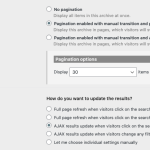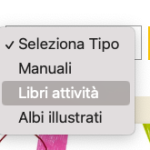Tell us what you are trying to do?
i created a custom category archive for woocommerce products hidden link and i also created a couple of custom filter boxes to execute a custom local search on current produc_cat (which is "libri" = books), filtering by "tipo" (= type). the default situation shows the archive populated with all the products associated with the category "libri", and when you filter the archive, you can do that by selecting the options of the form select (see attached screenshot 1), but if the selection has a number of products that is superior than the pagination limit (here is 30 elements - see attached screenshot 3), after the filtering the pagination disappears, and it's not just on display:none or similar, the code is NOT PRESENT in page, it just won't be "expanded", so do the default "nav" or other elements.
it simply gets executed on default situation (no filtering), but when i apply any filter that needs to be paginated ("albi illustrati" - who has 75 items - see attached screenshot 2) you will get only the firs 30, and no pagination will show up (see hidden link).
Is there any documentation that you are following?
i tried this solution: https://toolset.com/forums/topic/pagination-disappeared-in-some-archives-of-custom-post-types/ manually inserting the corde "[wpv-pager-archive-nav-links output="bootstrap" reach="2"]" in the template, and it gets executed on default situaizon (no filetering), but when i apply any filter that needs to be paginated ("albi illustrati" who has 75 items) you will get only the firs 30, and no pagination will show up
Is there a similar example that we can see?
not AFAIK
What is the link to your site?
hidden link
Hi,
Thank you for contacting us and I'd be happy to assist.
To troubleshoot and suggest the next steps, I'll need to see how this archive and the pagination code are set up in the admin area.
Can you please share temporary admin login details, in reply to this message?
Note: Your next reply will be private and making a complete backup copy is recommended before sharing the access details.
regards,
Waqar
Thank you for sharing the access details.
During troubleshooting, I noticed that the pagination that was used on the archive pages was coming from the theme and not from the Toolset's WordPress Archive.
The theme's pagination is not connected or linked to the query/results coming from the WordPress Archive from Toolset, which is why it is not always showing.
To confirm this, I've included Toolset's pagination shortcodes in the output editor of the archive 'Cat Libri' and it shows properly linked to that archive's results/query.
( screenshot: hidden link )
You can hide/remove the pagination from the theme on these archive pages, and use the one added through the Toolset.