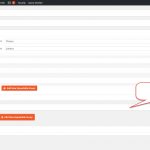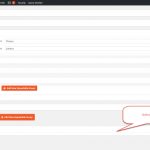Hi Christian
I decided not to use CRED for this project because setting un the repeating group is to complicated, clients will have to work with the backend form .
I am trying to: Change the CSS of custom fields (types Version 3.0.7)
I activated the editor with : define('TYPES_USE_STYLING_EDITOR', true);
but the editor in the backend is not working The field is empty...
Is there à work around ?

Shane
Supporter
Languages:
English (English )
Timezone:
America/Jamaica (GMT-05:00)
Hi Miguel,
That you for contacting our support forum.
Could you let me know which field is empty?
Also it remains empty after you add data and save?
Please let me know.
Thanks,
Shane
Hi Shane
Please look at the picture, there is nothing inside "fields styling editor".
I can't edit the CSS...

Shane
Supporter
Languages:
English (English )
Timezone:
America/Jamaica (GMT-05:00)
Hi miguel,
I see the issue now.
This is possibly caused by a plugin conflict.
Could you temporarily disable all the non-toolset plugins and try again ?
Thanks,
Shane
Hi Shane
I disable all plugins, and tried with the Twenty Seventeen Theme, but it doesn't work... there is nothing inside the "fields styling editor"
Miguel

Shane
Supporter
Languages:
English (English )
Timezone:
America/Jamaica (GMT-05:00)
Hi Miguel,
Would you mind allowing me to have admin access to the site to have a look ?
The private fields have been enabled.
Thanks,
Shane

Shane
Supporter
Languages:
English (English )
Timezone:
America/Jamaica (GMT-05:00)
Hi Miguel,
I Took a look at this for your and it seems that the issue is just with one of your custom field groups.
Could your try re-creating this field group?
Thanks,
Shane
Dear Shane
As soon as I save the group with any field, the Fields Styling Editor becomes inactive.
I think there is a bug in this version.
Thanks

Shane
Supporter
Languages:
English (English )
Timezone:
America/Jamaica (GMT-05:00)
Hi Miguel,
Would you mind me taking a copy of your site for further debugging ?
If i'm able to understand what is causing this issue then I can make a report to our 2nd tier supporters.
Thanks,
Shane
No problem... You can copy the site
Thanks for your help

Shane
Supporter
Languages:
English (English )
Timezone:
America/Jamaica (GMT-05:00)
Hi Miguel,
I'm creating the copy now to do the testing.
Thanks,
Shane

Shane
Supporter
Languages:
English (English )
Timezone:
America/Jamaica (GMT-05:00)
Hi Miguel,
I tried Creating a new field group and used the existing fields and added to this new field group and it works fine for me.
Thanks,
Shane
Hi Shane
Sorry to reopen this ticket.
As soon as I save the field group with a field inside, the button "open style editor" disappear .
Before saving the button is there, after saving I cannot make any modification.
Thanks

Shane
Supporter
Languages:
English (English )
Timezone:
America/Jamaica (GMT-05:00)
Hi Miguel,
I've escalated this one to our 2nd tier supporters as a bug so that it can be resolved by our development team.
Thanks,
Shane
Hi Shane
Is the any way to create a css that will overwite the wpt-toolset-backend.css ?
I rather not modify the original wpt-toolset-backend.css
Thanks in advance