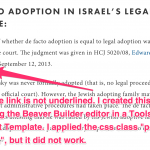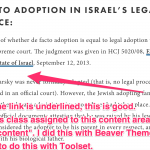I am trying to:
Redesign my single posts with Toolset, instead of Beaver Themer.
I created a Toolset Content Template with Beaver Builder, and assigned a CSS class to the main content in the post. But the CSS is not being applied.
Link to a page where the issue can be seen:
hidden link
User name: lawoffice
I expected to see:
The links in the article would appear underlined, like in this post: hidden link
Instead, I got:
The links in the article are not underlined.
Shane
Supporter
Languages:
English (English )
Timezone:
America/Jamaica (GMT-05:00)
Hi Adam,
Thank you for contacting our support forum.
Could try using !important on your css class and see it this works?
Thanks,
Thanks. I tried adding !important, it doesn't help. 🙁
Shane
Supporter
Languages:
English (English )
Timezone:
America/Jamaica (GMT-05:00)
Hi Adam,
Mind providing admin access so that I can check this one out for you ?
The private fields have been enabled for your next response.
Thanks,
Shane
Supporter
Languages:
English (English )
Timezone:
America/Jamaica (GMT-05:00)
Hi Adam,
You can try using this css.
.ltr a{
background-image: linear-gradient(#fff 82%, #4d86ae 50%);
background-repeat: repeat-x;
font-size: 1em;
color: #000000;
}
This should work.
Thanks.
I added that code to my style.css
I flushed the site cache, the Beaver Builder cache, the WPML cache, and I force-refreshed the page in Chrome, still the change did not show up.
Are you sure I should use the class ".ltr"?
Please let me know what can be done, thanks.
Hi, Shane is out on holiday this week so I'm looking over his tickets. It looks like the "ltr" isn't a class at all, so .ltr isn't right. I believe the following code will fix the problem:
.fl-post .fl-post-content a {
background-image: linear-gradient(#fff 82%, #4d86ae 50%);
background-repeat: repeat-x;
font-size: 1em;
color: #000000;
}
.fl-post .fl-post-content a:hover {
background-image: linear-gradient(#fff 82%, #ccdce8 50%);
text-decoration: none;
}
Hi, my css fix is working now - dunno why it wasn't working before. Thanks.