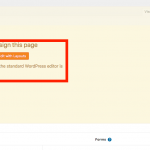Hi,
I have added a plugin to my site allowing users to login (Auth0). I want users to be able to login through the WordPress login page and then be able to edit their profile through the Cred Edit-User form to add further information.
However, once the user logs in or registers, the 'Edit-Profile' page does not display the 'Edit-Profile' form.
I have made sure that through the access plugin, any 'Collaborator' has access to the form. This can be seen in the screen shots.
I tried to disable the current theme and try it using a different one but the same problem occured.
Hi, can you provide some screenshots showing how you have implemented the Edit-Profile CRED form in the Layout for the Edit-Profile page? Also provide some screenshots showing the Edit-Profile CRED form editor in wp-admin.
Here are the screenshots.
Thank you very much for your support.
Okay please try the following troubleshooting steps first:
- Disable all plugins except Types, Views, Layouts, and CRED. Log in as a Collaborator using the standard WordPress login page, and test the edit-profile page again.
- If the edit form appears, reactivate other plugins one by one until the conflict is revealed.
- If the edit form does not appear, add another row to this Layout and insert a Visual Editor cell. Add some text to that cell and see if it appears when you visit the edit-profile page on the front-end as a Collaborator.
Please let me know the results.
Hi,
Thank you for your reply.
1) I disables all plugin except the toolset plugins. However, form still didn't appear.
2) I then added another row to the Layout and inserted a Visual Editor cell (with some text). When I previewed the page in the front end, it wants visible. (as seen in screenshots).
Thank you.
Okay it appears that the Content Layout is not applied at all. In Toolset > Access Control > Post Types tab, what are your settings for Pages? Are they managed by Access? If not, please activate Access management Pages and ensure that Collaborators have permission to read all Pages. Then retry the Edit User form. If this does not resolve the issue, I need to take a closer look in your wp-admin area to see what's going on. Please provide login credentials in the private reply fields here.
Please check now. In the Edit Profile page editor, I noticed that you are using a Content Layout to design the page, but there is also a Template Layout assigned. This was the main problem. I clicked "Stop Using this Template Layout" and now the edit form is appearing as expected. Can you confirm?
Thank you so much. It works now.