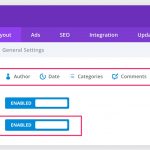Tell us what you are trying to do?
Up until now, I have been using Divi to define the way the Toolset Custom Post Type Advisor would be displayed.
Because of the way the Edit forms work, I think it is best that I abandon that approach and create a Template in Toolset directly.
I have started to mimic the Advisor template I had set up in Divi but ran into a problem when I went to preview the template.
Its seem that Divi is putting in a Headline, author, date and a giant featured image before I get the Toolset template I defined.
How do I get rid of those extra elements at the top?
Is there any documentation that you are following?
Not specifically.
Is there a similar example that we can see?
Not really. See attached screen image to see what is coming up extra.
What is the link to your site?
hidden link
Hi,
Thank you for contacting us and I'd be happy to assist.
To disable the post title from the theme, you'll find the option "Post Title" under the "Theme options (Divi)" tab, in the content template's edit screen.
( example screenshot: hidden link )
To disable the post info section and the featured image thumbnail, please go to WP Admin -> Divi -> Theme Options -> Layout -> Single Post Layout and you'll find their settings.
( example screenshot: hidden link )
I hope this helps and please let me know if you need any further assistance around this.
regards,
Waqar
OK, I have done what you suggested including disabling the title in the content template itself.
However, the post title remains (see attached screenshot).
Also, in terms of turning off author, date, categories and comments — will I be able to turn those on manually in the blog post template (in Divi) later? This is just for default templates, right?
I refreshed several times. The other elements disappeared but the title is stubborn!
Thank you so much for looking at this.
Thanks for writing back.
If you'll disable the post info section from WP Admin -> Divi -> Theme Options -> Layout -> Single Post Layout, it will be disabled for all single post pages, including the regular single blog posts.
To avoid that, you can keep the post info section enabled from the Divi settings, but include the following custom CSS code in the content template's "CSS editor"
( example: hidden link )
#content-area .et_post_meta_wrapper {
display: none;
}
This code will hide the theme's post info and post title both, only from the single post pages, which will use this content template.
That seems to have resolved the problem, but I have one more question just for clarification.
I set the Divi Layout setting back to default (see attached screen shot).
I think I understand that the CSS replaces these settings but specifically for this custom post type.
Did I get this right? Did I do this correctly?
Thank you so much for your help.
Thanks for the update and glad that this is sorted now.
Your understanding is correct and the Divi theme setting works globally for all types of single post pages.
This custom CSS code approach allows you to control this for individual post types (as it will be included only on single post type pages where the content template is used).