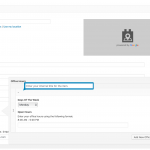Tell us what you are trying to do?
I have a custom content type called "Doctor Profile". I want the ability for a doctor to create multiple clinic locations ... each one with their own set of office hours.
I have created a repeating field group called "Location" that includes the following fields:
- Address
- City
- Phone number
- Whatsapp number
- Email address
- Office Hours (another repeating field group nested inside)
My question is, when I go to create a new Doctor Profile, and click to create my first Location, everything is fine until I get to the Office Hours.
I click on the button to create office hours and see a dialogue box that says "Enter your internal title for the item". What is this, and is there a better way to do this without having that confusing dialogue box pop up?
Is there any documentation that you are following?
hidden link
Is there a similar example that we can see?
What is the link to your site?
hidden link
Hello,
Toolset repeating field groups are based on one-to-many relationship, each item of repeating field group is also a single post, and "internal title for the item" equals to item's post title.
There isn't such a feature to disable the message "Enter your internal title for the item", you can also add a feature request to disable it:
https://toolset.com/home/contact-us/suggest-a-new-feature-for-toolset/
Can I ask then if you have any resources to help me display a view using Elementor? I've followed the instructions in this video - hidden link - on how to create a view for a RFG.
When I go to my page and insert a Toolset View using the Elementor widget, nothing is displayed.
Thank you for your help.