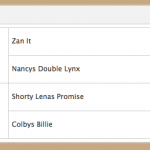I need my client to enter names of the horses mothers and dads in a pedigree chart.
It needs to show their Sires, Dams, Grandparents and Great Grandparents. At least 3 generations.
Maybe such as Sire, Sires Sire, Sires Sire Sire, Sires Sires Dam, Sires Dam, Sires Dams Sire, Sires Dams Dam and so on.......
Would this be considered taxonomies, categories, or fields, but I want it to appear like this image I'm attaching. The client will enter all the information.
Hi, the most straightforward approach is to create these inputs as custom fields and apply those fields to the Horse custom post type. Then when adding a new Horse in wp-admin or with Forms, your client will enter each relative individually as plain text. Then on the Horse Content Template, you will build an HTML table and insert the custom field values using Types field shortcodes. It's simple data display from custom fields.
The drawback to the custom field approach is it's not efficiently extended beyond a single Horse. For example, consider the image you attached as the Pedigree for a Horse named Ed. The goal is to display Ed as a custom post, and show his Pedigree. The client creates Ed as a Horse custom post, and adds TT Sliding Gun as the Sire, Call Her Shorty as the Dam, and so on up the tree for all relatives. You create the chart in the Horse Content Template and insert all the custom field values. Now the custom post looks fine for Ed.
Then let's say you want to allow the visitor to click TT Sliding Gun in the chart and show a custom post with his pedigree chart. The client must create a Horse post for TT Sliding Gun, and add Zan It as his Sire, Nancy's Double Lynx as his Dam, and so on up the chain. This means you have lots of duplicate data because the related post fields are all managed individually in each Horse post.
Types' post relationships only work between different post types, so there's no way to implement something like this for a Horse relationship tree (you cannot relate two posts of the same post type). The taxonomy approach would require you create 14 custom taxonomies and add terms for each Horse.
Let me know if you'd like to discuss any approach in more detail.
I only want to display text for the pedigree. Nothing clickable with links.
Just have the client enter the text for each parent name and they will just automatcally be dropped into the pedigree chart for display only. So will that be possible? If you said mentioned creating a html table, which I could but have no clue how to implement that into this program. Also buy setting up the fields for them to enter the names, I would just need to name them specific names or would the table appear on the form that they fill out to make it even easier to fill in for them?
Thanks!
Any ideas how to get this table completed?
I created a table how I want it to appear or close enough:
hidden link
Here's the HTML for this table (I copied it from the page source):
<table style="width: 80%;" border="1" cellspacing="1" cellpadding="5">
<tbody>
<tr style="height: 46px;">
<td style="height: 118px;" rowspan="4">Sire</td>
<td style="height: 70px;" rowspan="2">Sires Sire</td>
<td style="height: 46px;">Sires Sires Sire</td>
</tr>
<tr style="height: 24px;">
<td style="height: 24px;">Sires Sires Dam</td>
</tr>
<tr style="height: 24px;">
<td style="height: 48px;" rowspan="2">Sires Dam</td>
<td style="height: 24px;">Sires Dams Sire</td>
</tr>
<tr style="height: 24px;">
<td style="height: 24px;">Sires Dams Sire</td>
</tr>
<tr style="height: 24px;">
<td style="height: 96px;" rowspan="4">Dam</td>
<td style="height: 48px;" rowspan="2">Dams Sire</td>
<td style="height: 24px;">Dams Sires Sire</td>
</tr>
<tr style="height: 24px;">
<td style="height: 24px;">Dams Sires Dam</td>
</tr>
<tr style="height: 24px;">
<td style="height: 48px;" rowspan="2">Dams Dam</td>
<td style="height: 24px;">Dams Dams Sire</td>
</tr>
<tr style="height: 24px;">
<td style="height: 24px;">Dams Dams Dam</td>
</tr>
</tbody>
</table>
So you would copy and paste this information into your Content Template for Horse posts, where you will display the Pedigree table. You may need to customize the CSS to get it to look just right. Then you would replace the text "Sire" with a Types field shortcode that displays the Sire custom field, replace the "Sire's Sire" with that corresponding Types field shortcode, and so on. Use the Fields and Views button above the Content Template editor to generate the appropriate shortcodes.
Also buy setting up the fields for them to enter the names, I would just need to name them specific names or would the table appear on the form that they fill out to make it even easier to fill in for them?
Normally the input fields will be shown in the wp-admin post editor screen as a list of input fields, not in a table like this. To display the input fields in a table, you could use Toolset Forms in expert mode and insert the same table. Then replace the text in the table with the Form input fields that correspond to each relative. Your clients could add Horse information from the front-end of the site.
OK I entered the table html in the content template as "code". Where do I find the short codes?
I also partially entered some of the name fields for the pedigree chart, but it is not even showing up on the submissions page.
Still nothing is showing on the Horses for Sale page either? Did not see Expert Mode at all .
Please help.
Where do I find the short codes?
The easiest way is to click "Fields and Views" above the main text editor area for the content template. Then you can choose the information you want to display and the system will generate the shortcodes automatically.
https://toolset.com/documentation/getting-started-with-toolset/create-templates-to-display-custom-posts/designing-a-template-without-any-page-builder/
Or once you're proficient, you can type them manually using the information in our documentation:
https://toolset.com/documentation/customizing-sites-using-php/functions/
https://toolset.com/documentation/user-guides/views-shortcodes/
I also partially entered some of the name fields for the pedigree chart, but it is not even showing up on the submissions page.
Again, you should remove the Form from this page. If you want to display information about each Horse, you should add that to the View using the shortcodes as I mentioned. The Form is only for creating Horse posts, not displaying the information again. If you want to give users the ability to edit Horse posts, that requires a separate Form.
Still nothing is showing on the Horses for Sale page either? Did not see Expert Mode at all .
I suggest you get the Form working correctly and understand the moving parts before attempting Expert mode.
I have deleted my site and started over using a module that was already made for an older site. So now I've researched and found you can enter just a single line of text from Gravity Forms, then all that information appears correctly in a table.
I've created this on my page for you to see how I can possible intergrate this in toolset. Please see my page.
hidden link
Are you saying you want to recreate this form and table design in Toolset, or you want to use the entries collected by this WPForm to create custom posts and store custom field values?
I would like have something like this to go along with what I already have. I'd like for it to appear below my desciption box. Have the clients fill out the text and it will appear like the pedigree chart shown.
I've decided to use my old toolset customized site, but need to rework some things. For ex. change it from Dogs to Horses. Need to know how to do that? Just edit the types of things? Or do I need to create new? I'm afraid to ruin things. Where can I send you my credentials to login that is not public?
Your response introduces several questions without answering my previous question. Do you want to:
1. Recreate the WP Form and table display in Toolset.
- OR -
2. Use the existing WP Form to create Types custom posts and store custom field information, and have that information display in the existing table.
Please answer 1 or 2.
Not exactly sure what you mean. I want all these things in the same form. I just sent you a copy of what it looked like on other site and how it was set up. So can I use something like that in our toolset form? Have the client enter all the information along with the other info.
It sounds like you want to recreate the form and table design in Toolset. These steps are required:
- Create the custom post type Horses for Sale.
- Create the different sire / dam custom fields, one field for each relative, and apply these custom fields to the Horses for Sale post type.
- Create a Form that creates new Horses for Sale. The custom fields you applied to the Horses for Sale post type will be included in the Form automatically. The system automatically inserts other fields like the Horse Title and Horse Content, as you already experienced. You can remove them like I described earlier. You can also add extra information to the form. The WP Form example you provided shows the fields grouped by generation, so you could do that if you want by inserting additional HTML, or you could arrange the fields another way using the drag-and-drop editor.
- Display the Form somewhere on the site (like a custom page) so Users can create new Horses for Sale posts.
- Create a Content Template to display single Horse for Sale posts. Add an HTML table to display a single Horse's Pedigree and insert the custom field values in that table using the Fields and Views button. Now when Users create new Horses for Sale posts, a page will automatically be created on the site with the Content Template applied to the post. The pedigree chart will be displayed on the post.