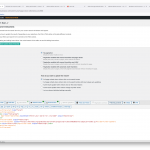Tell us what you are trying to do?
I have already set up a page where the title can be search and returned on a single page fine. However I can't get the same search to also look at a custom text field I've created. I've tried this so many times referring to Toolset documentation.
Is there any documentation that you are following?
https://toolset.com/course-lesson/creating-a-custom-search/?utm_source=plugin&utm_medium=gui&utm_campaign=views
When I try to follow these steps, my screens are completely different looking.
Is there a similar example that we can see?
What is the link to your site?
The current example I've created is at:
hidden link
The field that I'd like to be able to also search is 'Name Note'
I've attached screen shots of the one page with the search function that works for the titles.
Could I have help with this please.
Regards,
Peter King
Hi Peter,
Thank you for contacting us and I'd be happy to assist.
To include the text from the custom fields in the view's search, you'll need to include a third-party plugin "Relevanssi". We have a detailed guide on the topic at:
https://toolset.com/course-lesson/searching-texts-in-custom-fields-with-toolset-and-relevanssi/
Note: you're using the classic editor for views which is why the screens/interface is different from the blocks editor shown in the courses.
You'll find the documentation on using the classic views editor at:
https://toolset.com/documentation/legacy-features/views-plugin/
I hope this helps and please let me know if you need any further assistance around this.
regards,
Waqar