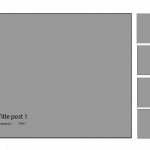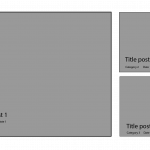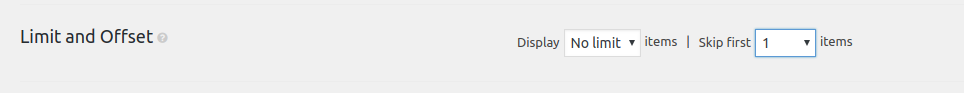Tell us what you are trying to do?
Dear,
I am trying to create a grid which presents the newest posts. like for example shown in news-02.png or news-01.png.
Is there any documentation that you are following?
I saw that there was a module called category grid presenting posts in a way I would like to have it below the news-02.png. However I only see an empty page where I put the shortcode in..
Look forward to your answer.
Hello, welcome to the Toolset support Forum!
You can create a view with a query for the newest posts, then use the wpv-item shortcode with a index attribute to add custom html/css to the first item of the loop and make it bigger. E.g.
<wpv-loop>
[wpv-item index=1]
Meta HTML to be output for the first item returned by the loop
[wpv-item index=other]
Meta HTML to be output all other items returned by the loop
</wpv-loop>
For more details, please take a look at this documentation link: https://toolset.com/documentation/user-guides/views-shortcodes/#vf-154400
This link can also be useful: https://toolset.com/documentation/getting-started-with-toolset/create-and-display-custom-lists-of-content/
All the best,
Diego
Dear Diego,
Thanks a lot. However, I do not get it in this way....
Maybe you can help me little bit more?
Best regards Merle
Hi there,
Are you using the Toolset Layouts plugin?
Kind regards,
Diego
Hi there,
If you are using toolset layouts, you can try the following:
1) Create a view to display only the first post
2) Create a view to display 3 posts and skip the first one using the "Limit and Offset" option to skip the first post (see screenshot)
3) Create a toolset layout with 2 collumns. The first one with a bigger width than the second one (maybe the first using 8 columns of the grid and the second one using 4 columns)
4) Add the first view to the first column and the other to the second column
Please let me know if it worked for you.
Kind regards,
Diego
Dear Diego,
Thanks a lot. It is better but not completely working as expected....
This is what I wanted to create:
hidden link
if i want to create it like this i have to make 5 view types one which shows the first , the second show only the second and the third only the third...?? this seems unlogical to me?? that I have to make 5 view types to create a grid like this..?
kind regards
Hi there,
No, you will need to create 3 views, one of each column:
- The first one with only one post
- The second one listing 2 posts (skipping the first one)
- The third is similar to the second one, but skipping the first 3 posts
Please let me know if it worked for you.
Kind regards,
Diego
Dear Diego,
thanks a lot! this works for me!