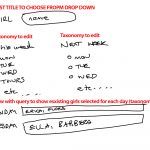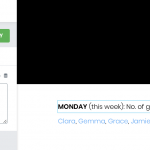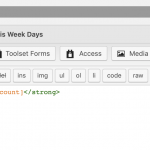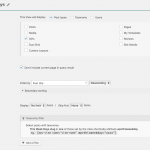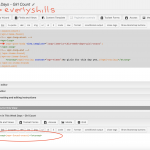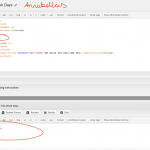Hi Barry,
Thank you for contacting us and I'll be happy to assist.
To achieve a single screen for admins similar to the one in your screenshot, you'll need a combination of custom code and Toolset features.
The screen can be divided into 3 main parts:
( screenshot: hidden link )
Part 1:
You'll create a custom select field or drop down, that will include the list of all the items from the Girls post type.
( ref: hidden link )
To dynamically generate the "options", you can create a toolset post View, that outputs the available posts in the Girls post type.
( screenshot: hidden link )
Part 2:
This part consists of the edit form and essentially will work the same way, as suggested in a previous thread:
https://toolset.com/forums/topic/producing-a-list-of-posts-in-a-many-to-many-relationship-field/#post-1230909
Originally, you'll have the separate edit forms for each Girl already available on the page, but initially, all of them can be hidden using either custom CSS or JavaScript code.
When the admin makes a selection in the select field from part 1, the selected Girl's edit form can be made visible, using custom script.
( example: https://stackoverflow.com/questions/18572401/jquery-select-change-show-hide-div-event )
Part 3:
To show the days of the week ( taxonomy terms ) and the attached Girls to each one, you can use two separate views:
a. The parent view will be a taxonomy view, which will cycle through all the days of the weeks.
b. The nested view will be a post view, which will show only those Girls posts, which are attached to the current taxonomy/day of the week.
Here is a detailed guide on the topic of nested views:
https://toolset.com/documentation/user-guides/using-a-child-view-in-a-taxonomy-view-layout/
I hope this helps and please let me know if you need any further assistance around this.
regards,
Waqar