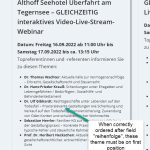We had a intermediary Post type called "Themen" (Themes), wich create a relation from Post Type "Referenten" (Speakers) to "Lehrgänge" (Events) to show in Lehrgängen a list of speakers and their themes in a singe Lehrgang.
To create the right order, we define a Field "Reihenfolge" (order) in the intermediary Post type "Themen" and use that for the correct order in views, where we show these infos.
These works normally without any Problem, f.e. in Lehrgangs (Event) page:
hidden link where in that sample the Speaker "Ulf Gibhardt" was on the top.
But in the category view for that Lehrgänge(events)
hidden link
the order was not correct, because Ulf Gibhardt was not on the top, but on third position.
In the view wich was add in category archive, was the order correctly defined over values in Field Reihenfolge.
These also work on other category-Views correctly.
The only "Conspicuousness", was that the Theme of Mr. Gibhardt was later on created, because an other speaker was replaced with Mr. Gibhard.
Hi,
Thank you for contacting us and I'd be happy to assist.
To troubleshoot this, I'll need to see how this view and intermediary post, are set up in the admin area.
Can you please share temporary admin login details, in reply to this message?
Note: Your next reply will be private and making a complete backup copy is recommended before sharing the access details.
regards,
Waqar
Thank you for sharing the access details.
During troubleshooting, I noticed that in the content template named "Loop Item in Lehrgänge 2021", this is the shortcode that was being used for calling the view named "Themen in Lehrgangsübersicht":
{!{wpv-view name="themen-in-lehrgangsuebersicht" orderby="reihenfolge"}!}
I've removed the 'orderby' attribute from this shortcode since it is already set in the view's settings and the order is fixed now:
{!{wpv-view name="themen-in-lehrgangsuebersicht"}!}
My issue is resolved now. Thank you!