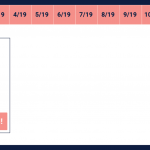Tell us what you are trying to do?
I'm trying to create a tab section from a custom post type
Example of a tabbed section
hidden link
Is there any documentation that you are following?
None that I can find.
Is there a similar example that we can see?
Please see example image
What is the link to your site?
hidden link
Hi,
So I've been working on the following code to get it working.
What is meant to happen:
hidden link
What Toolset is out putting:
hidden link
How do I remove the divs ie: #wpv-view-layout-6589-TCPID6438
How do I only put an option on the first one in the loop?
Ie:
<input type="radio" name="tabs" id="tab1" checked="checked">
then
<input type="radio" name="tabs" id="tab2" >
Hi Lee,
Thanks for writing back.
>> How do I remove the divs ie: #wpv-view-layout-6589-TCPID6438
- On the view's edit screen, you'll find a checkbox "Disable the wrapping DIV around the View", just above the "Output Editor" section.
( example screenshot: hidden link )
Please check it and the view's wrapping div container will be removed.
>> How do I only put an option on the first one in the loop?
- To output some content only for the first item in the view's loop, you can use the shortcode "wpv-loop-index" ( ref: https://toolset.com/documentation/user-guides/views-shortcodes/#vf-1195331 ), in conditional code blocks ( ref: https://toolset.com/documentation/user-guides/conditional-html-output-in-views/using-shortcodes-in-conditions/ )
Example:
[wpv-conditional if="( '[wpv-loop-index]' eq '1' )"]
<input type="radio" name="tabs" id="tab[wpv-loop-index]" checked="checked">
[/wpv-conditional]
[wpv-conditional if="( '[wpv-loop-index]' ne '1' )"]
<input type="radio" name="tabs" id="tab[wpv-loop-index]" >
[/wpv-conditional]
I hope this helps and please let me know if you need any further assistance around this.
regards,
Waqar
My issue is resolved now. Thank you!