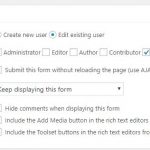Tell us what you are trying to do?
Dear,
I am trying to create a custom password reset form. However I do not get it....
Maybe you can tell me the steps what I have to take?
Is there any documentation that you are following?
https://toolset.com/documentation/user-guides/using-editing-forms-to-edit-your-profile/#creating-the-lost-password-page
Best regards
Hello,
There is a built-in shortcode [wpv-forgot-password-form] within Toolset Views plugin:
https://toolset.com/documentation/user-guides/views-shortcodes/#wpv-forgot-password-form
This shortcode displays a simple form to request a user password reset. It only features a field for entering an email address or a username.
To test above shortcode in front-end, you will need to logout as a guest.
Dear,
Yes I know. but I want to change language and style and want to delete the custom text which stands downward. So I prefer to create a custom password reset form which contains e-mail.
Best regards
I assume you are going to let users to change their password in front-end, please try this:
Create a Toolset form for editing user, put password field into the form, see above screenshot, then the logged-in user will be able to change their password, and you can send the emails notification after user submit the form.
See our document:
https://toolset.com/documentation/user-guides/cred-user-forms-email-notifications/