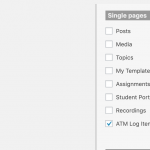Hey Shane,
I understand this part of it, unfortunately when updates are run, it automatically assigns the content template to the post, this is where we're running into a problem.
If we go with the solution you've proposed, the content templates are not just showing content, we also have conditional logic, etc. Will all of this also work within Elementor if it's just pasted in? Are you saying to just paste in the shortcodes?
For example we have:
====
[wpv-post-body view_template="None"]
[cred_child_link_form form='295' parent_id='-1' text='Submit your Homework for this Assignment' target='_blank']
<p>
[wpv-view name="homework-submissions-on-an-assignment"]
</p>
===
but also
===
Date: [types field='date' style='text' format='F j, Y'][/types]<br />
[wpv-conditional if="( $(wpcf-lesson-source) ne '' )"]
Lesson Source: [types field='lesson-source'][/types]<br />[/wpv-conditional]
[wpv-conditional if="( $(wpcf-lesson-name) ne '' )"]
Lesson Name: [types field='lesson-name'][/types]<br />[/wpv-conditional]
[wpv-conditional if="( $(wpcf-duration-atm) ne '' )"]
Duration: [types field='duration-atm'][/types]<br />[/wpv-conditional]
<br />
[wpv-conditional if="( $(wpcf-preparation) ne '' )"]
<h3>Preparation</h3>
<p>[types field='preparation'][/types]</p>
[/wpv-conditional]
[wpv-conditional if="( $(wpcf-experience) ne '' )"]
<h3>Experience</h3>
<p>[types field='experience'][/types]</p>
[/wpv-conditional]
[wpv-conditional if="( $(wpcf-reflection) ne '' )"]
<h3>Reflection</h3>
<p>[types field='reflection'][/types]</p>
[/wpv-conditional]
[wpv-conditional if="( $(wpcf-atm-log-images) ne '' )"]
<h3>Related Images</h3>
[types field='atm-log-images' title='%%TITLE%%' alt='%%ALT%%' size='full' separator=', '][/types]<br />
[/wpv-conditional]
<br />
[wpv-conditional if="( $(wpcf-atm-log-videos) ne '' )"]
<h3>Related Videos</h3>
[types field='atm-log-videos' separator=', '][/types]<br />
[/wpv-conditional]
====
Will this all work within an elementor template?
Swapping this all over will take us quite a bit of time we weren't expecting.
Is there a solution to this currently being worked on? Is it worth it to also contact elementor?