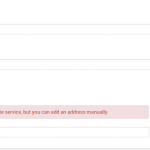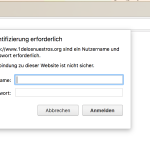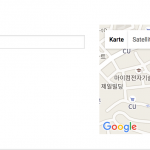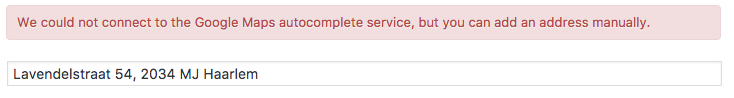I am trying to: Set up WordPress content on Google Maps.
I visited this URL: I followed the tutorial at https://toolset.com/documentation/user-guides/display-on-google-maps/ and followed all steps.
I expected to see: Auto-response and suggestion behavior when filling out the 'Content Field Address'.
Instead, I got: We could not connect to the Google Maps autocomplete service, but you can add an address manually.
Have you correctly set up the Google API Key?
You can see here a post with potential issues and how to solve them:
https://toolset.com/forums/topic/maps-markers-not-caching-or-showing/#post-434956
Please also try if the issue also persist with a WordPress Default Theme and NO Plugins BUT the Toolset Plugins?
If not, could you then re-enable the Plugins one after the other, and check the issue each time you enable a plugin?
Please report me when the issue comes back
It might also be due to the Theme.
Please do reactivate your Theme only after you are sure the issue isn't coming form a 3rd Party Plugin.
In case this all does not work, can you provide me temporary access (WP-Admin and FTP) to your site in order to be of better help?
I will then test this with our own Key.
Your next answer will be private which means only you and I have access to it.
❌ Please backup your database and website ❌
Please, can you send me the login to the attached Login Screen.
Thank you
I logged in, added our own Test API and the field mentioned started to work.
(see screenshot)
This is a Google API issue, with wich I can not assist.
As soon Google API is inserted and it breaks or does not work, the issue in on the API side, unfortunately, we can not help with this.
This is the post I passed initially, wich holds all potential issues and it is as far as I can go with support on the Google related API:
https://toolset.com/forums/topic/maps-markers-not-caching-or-showing/#post-434956
I am pretty sure it's either a referer issue or the API is not set up correctly.
I would suggest to delete it and recreate it.
I had to remove our API Code and re-inserted your own.
Thank you Beda for your support and assistance. Know that I will be going through the API process until I get the same results that you have shown me with your screenshot. I totally understand why you can't be responsible for the outcome of these third party configurations. Thanks again!
Hi Beda, I have the same problems as discribed above. And I als de-activated all plugins, made a new api-key. But it doesn't work. Can you help me?
hidden link
Please open a new ticket, @corinev
I cannot assist already closed issues.
Ok, I will do. Thanks Beda.