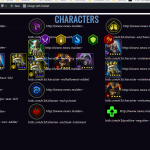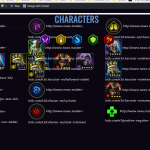I am trying to: add search on pages
Link to a page where the issue can be seen:
hidden link
[Search view page] hidden link
First I tried to show on the character archive but I decide to show on the header
[Archive] hidden link
[Header] hidden link
I expected to see: Search
Instead, I got: no correct result and bunch of weird list
what I have tried:
01. Tried these:
hidden link
https://toolset.com/documentation/getting-started-with-toolset/filter-content-lists-and-add-custom-search/
https://toolset.com/documentation/user-guides/front-page-filters/
hidden link
02. download Relevanssi – A Better Search
Hello,
I have checked the URL you mentioned above:
hidden link
It seems works fine, see screenshot: costume-search.JPG
Is this problem resolved? please let me know if you still need assistance for it. thanks
I have to work on other stuff, so I get rid of the search...
I still need help...
to make it clear, there is code still in the view folder.
I just erase the code to show on the page.
Now the search box kind of working but I still need help
Questions:
01. when the item searched, the tabs are disappearing. I need to keep the tabs
02. sometimes it shows incorrect images
03. is there any way I can make it like global search bar?
I tried to add this code inside of the 'header.php' but does not show up.
<?Php
$search = array(
'name' => 'test-search05'
);echo render_view( $search );
?>
Q1 ) when the item searched, the tabs are disappearing. I need to keep the tabs
I am not sure how do you setup the view, can you take a screenshot for the view settings?
Please edit the view, and check this:
Find the section "Custom Search Settings", if you don't see it, you can click link "Screen Option", and enable option "Custom Search Settings", choose option "Let me choose individual settings manually", and option "Always show all values for inputs", see screenshot Custom-Search-Settings.JPG
Q2) sometimes it shows incorrect images
That is abnormal, please check these:
1) Deactivate other plugins (except Types plugin) and switch to wordpress default theme 2017, and test again
2) If the problem still persists, please provide a database dump file (ZIP file) of your website in below "private detail box", I need to duplicate same problem and debug it in my localhost, thanks.
Q3) It depends on your theme file, for example in wordpress default theme, it needs to modify theme file searchform.php.
You will need to check it with your theme author, to locate theme file for rendering the search form.
And it is not recommended to use Views search form to replace wordpress built-in search form, I suggest you follow our document to custom the Native search result:
https://toolset.com/documentation/getting-started-with-toolset/filter-content-lists-and-add-custom-search/
I cannot find the "private detail box", I think you need to create the box for me...
For this page I use 'view' inside of toolset:
hidden link
This page I use Relevanssi plugin + toolset search:
hidden link
The best idea for search is using 'view' but it does not work properly...
I create almost 10 times and deleted 10 times to make the 'view' work...
I will upload the files once you create the box.
Thank you
OK, I have enabled the "private detail box" again,
Is the the problem Q1 ) resolved? Can you confirm it?
For Q2) sometimes it shows incorrect images
please provide the database dump file, and describe detail steps to duplicate the same problem:
How can I see they are the wrong images? What images should be outputted?
For Q3) The best idea for search is using 'view' but it does not work properly...
How does it not work properly?
Please elaborate the question withe more details.
I assume you are going to use the Views custom search form to replace the wordpress built-in search form, for example:
1) Display the search form in your theme file "header.php"
2) Display the search result in the content area.
that will conduct another problem, the Views AJAX search feature won't be able to work as expected, it works only when you output the search form and search result within same Views shortcode [wpv-views] or the same function render_view()
https://toolset.com/documentation/user-guides/views-shortcodes/#wpv-view
https://toolset.com/documentation/programmer-reference/views-api/#render_view
I cannot send the database backup because of the size issue...
Q1 ) yes this one is work fine (resolved)
For Q2) sometimes it shows incorrect images
please provide the database dump file, and describe detail steps to duplicate the same problem:
How can I see they are the wrong images? What images should be outputted?
@Jisu A: when I type category to call, Warrior, it shows everything. Also when I use this search in the character page it shows Warrior category thumb and other category thumbnails.
For Q3) The best idea for search is using 'view' but it does not work properly...
How does it not work properly?
Please elaborate the question with more details.
@Jisu A: When you open this page: hidden link
it shows list like the list of thumbnails instead of the search bar. Earlier it was showing search bar and thumbnails and list of the links (please see the attachment, I attached on the first post)
I assume you are going to use the Views custom search form to replace the WordPress built-in search form, for example:
1) Display the search form in your theme file "header.php"
2) Display the search result in the content area.
that will conduct another problem, the Views AJAX search feature won't be able to work as expected, it works only when you output the search form and search result within same Views shortcode [wpv-views] or the same function render_view()
https://toolset.com/documentation/user-guides/views-shortcodes/#wpv-view
https://toolset.com/documentation/programmer-reference/views-api/#render_view
@Jisu A: Yes that is kind of what I have tried... I tried so many ways and I feel like I mess up the code so that is why I ask for help...
These are what I have tried:
#1 TS view + TS WP archive
#2 TS view + render_view() (insdie of header.php)
#3 TS Wp archive search
#4 Relevanssi plugin + TS WP archives
You just need to put the database dump file into google drive disk, and share the link, I can download it. Thanks
See our document:
https://toolset.com/faq/provide-supporters-copy-site/
for sharing purposes, you could use services like DropBox and Google Drive among others.
I have requested the access to the file, please grant it, thanks
I can download the file, but it is about 500M size, will take some time to download and duplicate the problem, I will update this thread if there is anything found
I was asking for a database dump file, and was expecting a SQL file, but I got a .wpress file from yoru shared the link, how can I import it into mysql server?
Please follow our document to make the duplicator package:
https://toolset.com/faq/provide-supporters-copy-site/
Then put it into your own google drive disk, and update this thread.
I update WP admin account and the archive file.
Thank you
I am downloading the files, will update this thread if there is anything found