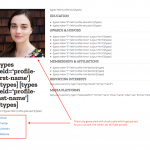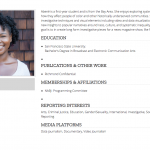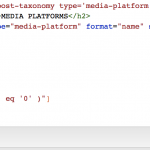I am trying to:
Display a page using content templates and shortcodes. However, not all of the shortcodes get parsed.
Link to a page where the issue can be seen:
hidden link (shortcodes NOT completely parsed)
I expected to see:
hidden link (shortcodes parsed)
Instead, I got:
hidden link (shortcodes NOT completely parsed)
Thank you for your help to troubleshoot and resolve the issue.
In the Content Template, there is something wrong with the Syntax.
Please see the screenshot.
You notice the "reddish" highlighting?
Those speak for broken HTML syntax.
1. "ol"/"ul" elements are not legally allowed inside "p" elements.
That is why you have a wrong syntax highlight at each:
<p class="resume-section" id="employer">
<ul>
[wpv-for-each field="wpcf-profile-employment"]
<li>[types field='profile-employment'][/types]</li>
[/wpv-for-each]
</ul>
</p>
2. That is what breaks the 3 last DIV as well.
Hence this is something that needs to be resolved.
It seems moreover this happens only with that one person?
It may be that the values of one of the fields saved for that single person hold specific values that break the ShortCodes.
I checked other persons and they seem to look all good.
Can you confirm this?
In that case I suggest to try producing a new post for that one single "broken" person post.
Thank you for having a look.
I fixed the HTML validation issue (i.e. "ol"/"ul" elements are not legally allowed inside "p" elements) you described. I recreated the post. The issue still exists. In addition, it is not restricted to that one post. There are others, for example:
hidden link
hidden link
Here is the index page with all of the entries:
hidden link
Hello,
The problem you mentioned above is abnormal, and I have tried the credentials you provided, it is not valid, I get this error:
ERROR: Invalid username.
So I can not check it in your website.
In case it is a compatibility problem, please try this in your website:
1) deactivate other plugins and switch to wordpress default theme, and test again
2) If the problem still persists, please provide a database dump file (ZIP file) of your website in below private detail box, also point out the problem page URL, I need to test and debug it in my localhost, thanks
Here are what I found:
There isn't the similar problem with your database dump file + the latest version of Toolset plugins, see screenshots:
rosa_furneaux.JPG
So it should be a server problem or compatibility problem, To debug this problem, I need your permission to deactivate plugins/theme in your website, please backup your website first, thanks
Hi. Please feel free to deactivate plugins/theme in our website. As I previously mentioned, it's a staging (NOT production) site.
I recently updated our web server from PHP 5.x to 7.x. However, I do not know whether the problem existed before the PHP upgrade.
Thanks for the details, here are what I found in your website:
In the content template "Person - Individual Detail"
hidden link
You are using nested wpv-conditional shortcodes, it conduct the problem, I have done below modification in your website
1) Move all codes(content) within $(wpcf-profile-status) eq '1' to a new content template: "Person - Individual Detail status 1"
hidden link
2) Edit the content template "Person - Individual Detail", inside $(wpcf-profile-status) eq '1', display only the above content template shortcode, like this:
[wpv-conditional if="( $(wpcf-profile-status) eq '1' )"]
[wpv-post-body view_template="person-individual-detail-status-1"]
[/wpv-conditional]
Please test again, check if it is fixed or not. thanks
Thank you for your help to solve the problem!
I was unaware of the issue with having nested wpv-conditional statements. It might help others to update the documentation on the page below:
https://toolset.com/documentation/user-guides/views-shortcodes/#wpv-conditional
Thanks again!