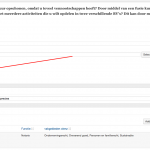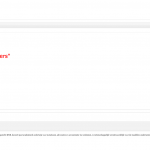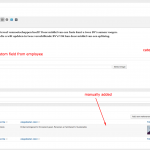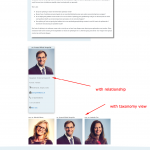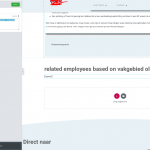I am trying to: Connect employees to specialist post based on fields, Christian Cox already suggest me how to do this but it is just not what i expected or i am doing something wrong. (think last option)
Link to a page where the issue can be seen: is local
I expected to see: Employees related to field choice in custom post
Instead, I got: empty (no results)
I am still not "happy" with how it work. I am able to get the employees connected to the post but it is a "manual" task where i think it can be much easier. And think it is not working how you explained me. Tried again the whole day but i just don't get the view working without manually add the employee(s) to each post. So for moment i added the employee "manually" to each post. But as there are 45 employees and hundreds of posts it will be a lot of work to use it in real live environment.
I am doing it now on my "real" project like this ;
- Werknemers, what means where are all employees with there own speciality.
- Vakgebieden, are the posts where i connect the werknemers (with there own speciality)
img; "Vakgebieden view", here you see that i can manually connect the employee to the post of vakgebieden.
img; "Choose werknemer (employee)" here i must find the employee.
img; "result", and it show the employee in the post.
img;"vakgebieden olenz" is the costume field from werknemer (employee) shown in the post vakgebieden.
Again it "works" but i am sure it is not using the "power" of toolset or am i wrong and means i have to add each employee to each post ?? and not choose speciality and all employees are shown from that specially in ones in the post ?
img;"relationship m2m is the m2m relation as suggested.
img;"view look" how i made the view
img;"template for view" how the view is made.
As you can see in image "choose werknemer" there is a option for "specialisme" but i always must choose a name with it and even when i don't choose on of the specialisme it still will show the werknemer (employee) in the post.
But i am sure i do something wrong here or i miss a important point in your explanation and there is a fantastic solution with 1click in the post (specialisme) and will show all specialist of that post.
Hope you can help me out here
cheers
Marcel