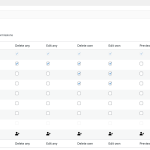I am trying to: use Toolset with Events Manager Plugin (hidden link). I have successfully used both in combination for several years. The most recent Toolset update breaks the Recurring Event custom post type that Events Manager uses.
Using my staging site, I updated events manager and wordpress to their most recent version and everything works correctly...As long as Toolset is in an older version. Once I update Toolset, I see the same problem.
The Events Manager plugin creates two types - Events and Recurring Events. The Events is the primary type. Recurring events is a secondary type that creates individual events based on the recurring pattern.
With the update to Toolset, I cannot see the recurring events - they have disappeared from the dashboard menu under Events where they were previously. They are no longer on the +New on the top bar, and the back-end events post type view no longer lists the event recurring pattern.
The Toolset Dashboard does display the Recurring Event as a custom post type by other plugins. I did have a Toolset custom Field Group assigned to both the Event and Recurring Event post types. I have removed it from the Recurring Event and it did not help.
Both Events Manager and Toolset are essential parts of my website business.
Hi,
Thank you for contacting us and I'd be happy to assist.
Based on your report, I was able to reproduce this behavior on my test website too. The recurring events feature from the 'Events Manager' plugin is not accessible, when Toolset Access plugin is active.
I've shared these findings with the concerned team and will keep you updated through this ticket.
regards,
Waqar
Thank you for waiting and I have an update to share.
It turns out that the recurring events feature from the 'Events Manager' plugin becomes accessible if the 'Recurring Events' post type is set to be 'Managed by Access', as shown in the attached screenshot.
( from WP Admin -> Toolset -> Access Control -> Post Types )
Feel free to test this on your website and let me know how it goes.
Thank you so much! That solved the problem. Just in time for updating recurring events for the new year.