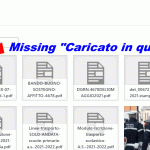I would like to point out an open ticket with Avada regarding a problem on attachments to CPTs in the hope that you can be of help.
------------- Avada Ticket ----
After updating to the latest version I have a problem with the "attachment in this post" filter of the media gallery in CPT created with Toolset. (Before the update these problems did not occur)
In practice, the media gallery filter "attachments to this article" no longer appears (See attached stamp) and any uploaded files are no longer shown by the EG-Attachments plugin which should publish them automatically.
After several attempts I found that the problem stems from the "Avada Builder" plugin.
In fact, disabling Avada Builder the problem does not arise.
If it can be useful to specify that I also tried to change the theme (Twenty Twenty-One), with Avada Builder active the problem persists.
I apologize for my English (google translate)
-----------------
Obviously Avada replied to turn to the Toolset developers.
I also encountered the same problem on another site (comune.pontremoli.ms.it) which is similar but much simpler.
I beg for help
Hello,
According to details you provided:
After several attempts I found that the problem stems from the "Avada Builder" plugin.
In fact, disabling Avada Builder the problem does not arise.
The problem seems to be in "Avada Builder" plugin, we can not fix other plugin's problem:
https://toolset.com/toolset-support-policy/
Anyway, you can provide a downloadable URL for of "Avada Builder" plugin, describe detail steps to reproduce the same problem, I need to reproduce the same problem, if it is in Toolset side, I can escalate this issue.
I can duplicate the same problem with the Avada builder plugin you provided above, but I am not sure if it is in Toolset side, so I have escalated it, will update here if there is anything news.
I am attaching a response from Avada support
Hope it can help
---------- AVADA -----
Hello!
I can see the issue on your website, however I have tried to reproduce the same issue on my end and I can not see it.
On my installation:
- I created a custom post type using CPT UI plugin
- Avada builder was active
- I added an attachment in the post type content and saved the post.
- Then in the media, I checked the attachment details. It was showing relation with post correctly.
Most probably problem on your website is from the toolset's end. When Avada builder is enabled, they are removing/changing some hooks.
Please try creating post type with CPT UI plugin on your website and try the same to confirm the issue source.
Thank you
Thanks for the details, I have escalated this issue, will update here if there is anything mews
It has been escalated to our 2nd tier supporters, we are debugging the problem, will update here if there is anything news.
Here is the feedback from our 2nd tier supporters:
You can edit the custom post type, enable option "Featured Image", this should be able to fix this issue.
And I have tried it in your website:
1) Deactivate plugins:
- WP Media folder
- WP Media folder Addon
hidden link
2) Edit post type "Prove":
hidden link
In section "Sections to display when editing ", enable option "Featured Image", save
3) Test it here:
hidden link
I can see the option "Uploaded in this post" correctly, see my screenshot uploaded.JPG
Following your suggestion, the problem was solved.
I thank infinitely
My issue is resolved now. Thank you!