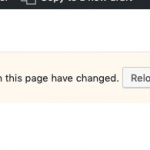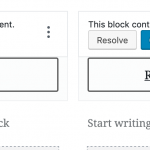This is the technical support forum for Toolset - a suite of plugins for developing WordPress sites without writing PHP.
Everyone can read this forum, but only Toolset clients can post in it. Toolset support works 6 days per week, 19 hours per day.
| Sun | Mon | Tue | Wed | Thu | Fri | Sat |
|---|---|---|---|---|---|---|
| - | 7:00 – 14:00 | 7:00 – 14:00 | 7:00 – 14:00 | 7:00 – 14:00 | 7:00 – 14:00 | - |
| - | 15:00 – 16:00 | 15:00 – 16:00 | 15:00 – 16:00 | 15:00 – 16:00 | 15:00 – 16:00 | - |
Supporter timezone: Europe/London (GMT+00:00)
Tagged: Setting up custom fields, Types plugin
Related documentation:
This topic contains 22 replies, has 3 voices.
Last updated by Alan 5 years, 2 months ago.
Assisted by: Nigel.
Hi,
I'm not sure what has changed on the web site I'm working on. I've started to keep getting the error message:
"Conditions for displaying some custom fields on this page have changed. Reload this page to see the changes."
This happens every time I save a page or publish a new one, and it affects all pages and posts including custom post types. Event after hitting the button that says "Reload this page to see the changes," subsequent save action still produces the same error message - it doesn't want to go away. I wonder if anyone else has experienced this and what's happening?
Please see attached screenshot and provide advice.
Thank you.
Steven
Nigel
Languages: English (English ) Spanish (Español )
Timezone: Europe/London (GMT+00:00)
Hi Steven
I've not seen that message before, though it is one of ours, I can see the text in the Types plugin code.
It seems like we've had one report of the same in the past, and you can see the steps in this thread which fixed the issue, although it's a rare one that we are not sure what the cause of is.
Could you try the same steps and let me know if they help?
Thanks for the response, Nigel.
I went through the steps provided from that forum thread you have. In the first try, I re-save the custom fields without deactivating the custom theme - this doesn't do the trick. Next try, I first switch to a generic theme, re-save the custom fields, then reactivate the custom theme - this does the trick. BUT...
Before deactivating the custom theme, I didn't have a good feeling about it based on past experience. So sure enough, in the second try when I switched out my custom theme as part of the steps, my design display got messed up big time. Some elements display badly, and nav menu shows default links I have no idea where it came from. I did check my settings to make sure they were correct. So deactivating custom theme is not an option for me - this creates new major problems.
So we're back to square one - at least we know that one trick works with bad side effects.
Please advise.
Nigel
Languages: English (English ) Spanish (Español )
Timezone: Europe/London (GMT+00:00)
Sorry, not quite sure I follow.
You did the suggested steps and it worked.
You say switching theme messed up the design. Well, naturally, that is expected while the theme has changed.
But do you mean that the design remained messed up even when you switched back to your custom theme?
If that's the case—which is unexpected—I assume you reverted to a backup and hence are still stuck.
If not, then it sounds like your problem is solved if you follow the steps to completion.
I don't mean to sound patronising, I'm just trying to understand exactly what you mean.
Nigel, sorry I left out a couple details as I thought not essential to the problem.
This is a live site for a high profile client, hence, I take no chances and do a back up of the site before doing this dangerous operation. So yes, when I switch my custom theme back, the design gets messed up - this is a highly customized site with intricate design parts. In my experience over the years, switching design theme doesn't always keep the design integrity when reverting back to the original theme in some cases.
When I realized the site was in bad shape after reverting back to the custom theme, I had to recover it from a backup copy knowing that fixing the unintended result was not going to be quick and easy.
So in short, the trick works but creates a new problem which maybe just as bad if not worse than the first one I'm trying to fix.
Nigel
Languages: English (English ) Spanish (Español )
Timezone: Europe/London (GMT+00:00)
Hi Steven
It's unusual for switching theme and back again to break the design, but it sounds like this is quite a customised site.
As I cannot replicate the error message problem, I'll need a copy of the site for testing.
Before that, do you have a staging site to run some basic tests? Namely, do you still see the error if you disable all non-Toolset plugins? How about switching theme? If the problem disappears then it should be possible to identify any conflict by a process of elimination.
Otherwise, please prepare a copy of your site, omitting the media library to keep the file size down, as described here: hidden link
(You could also All in One WP Migration instead of Duplicator.)
You can paste a link to the backup files here, it will be hidden from other users.
Hello Nigel, I have a staging site setup and you can access it to assess the problem. Below is the access info. I hope this is a private post as in contains sensitive info. Note that this is a multisite install, and you are accessing only the site that has the issue. I have made a backup of the site. So if you are curious what happens after switching theme, be my guest. When you revert to the custom theme, take note of the top area showing a default nav menu with all the links looking messed up.
hidden link
Nigel
Languages: English (English ) Spanish (Español )
Timezone: Europe/London (GMT+00:00)
Hi Steven
I logged in to the staging site.
I edited the page "Request Information" and saved it, whereupon I saw the warning message you reported.
When I then clicked the button "Reload this page to see the changes" the message disappeared, but then some of the blocks on the page look to be broken (see screenshot).
You created these pages with the Blocks editor, but these blocks are not Toolset Blocks, right? They look like Kadence blocks.
I think I'll need a copy of the site for testing to pass on to my colleagues in second tier.
Let me try that with Duplicator Pro, I'll update again soon.
Nigel
Languages: English (English ) Spanish (Español )
Timezone: Europe/London (GMT+00:00)
Actually, I need superadmin rights to install the plugin and add the licence, are you able to upgrade that role?
Nigel, I have set your login profile as superadmin.
As for the design blocks you mentioned, yes I'm using Kedance plugin along other blocks plugins. That block error message flagged by Guternberg happens often, and it's quite annoying. Though those block error warnings happen in other instances without any issue with Toolsets.
The part I'm using Toolsets is custom fields on some templates. So when you apply a certain design template to a page and save it, the custom fields show up after screen refresh. So I think this is the part that relates to Toolset warning message "Conditions for displaying some custom fields..." I've had this setup working fine for almost a year on this site until recently.
Nigel
Languages: English (English ) Spanish (Español )
Timezone: Europe/London (GMT+00:00)
Hi Steven
I managed to take a copy of your site (I tried with All in One WP Migration first, which you already have installed, but it wouldn't complete the install on my local host, and so I used Duplicator Pro in the end) and I can confirm seeing the same messages when saving pages on my local copy.
I've requested help from my second tier colleagues and I'll update you when I have some feedback.
Thanks for the follow up, Nigel. I'll be very interested to hear what you will find. Although the trick does the fixing, we should get to the bottom of this bug as to where it comes from and the right way to fix it.
stv
Nigel
Languages: English (English ) Spanish (Español )
Timezone: Europe/London (GMT+00:00)
Hi Steven
A quick note to say that the problem has been identified, though we don't have a fix yet.
It arises when using dynamic display conditions for custom field groups.
So you have a custom field group "Additional Content Parts" whose appearance depends on which template is being used.
If you remove such conditions you won't see the messages, but we need to find a fix for this so that you can continue to use such conditions when editing posts with the Block Editor.
I'll keep you posted.
Hi Nigel - I have seen this message on two of my sites which use dynamic conditions. I came across this thread just now when looking for a reminder of the instructions posted in the other thread on how to get rid of this error as I was just about to pluck up the courage and give the cure a try.
Would you recommend that I now wait a while to until you have a fix ?
Nigel
Languages: English (English ) Spanish (Español )
Timezone: Europe/London (GMT+00:00)
Hi Alan
Unless you have a highly bespoke theme where activating a different theme then reverting theme breaks it then there is no harm in trying the fix described in the linked ticket.
I'm not entirely sure it will fix the problem, based upon my reading of the internal ticket. The developer proposes a solution but hasn't implemented it yet, I can't say when they will.