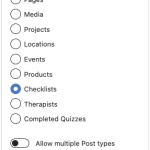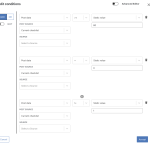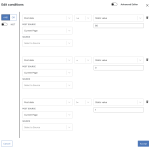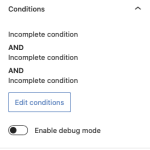I have a page that is using a lot of data from a user's custom post called 'Checklist'. Whilst developing the site I noticed many times after setting up the conditions, the side panel would show as 'Incomplete condition' but still worked ok. Also, if you went back in to edit it via the GUI version some elements needed to be selected again, but once done it all worked ok.
However now it's stopped working, and when checking in the conditions, instead of the post source being the current Checklist, now it only says current Page, and then doesn't show me the fields for the Checklist.
Since the time it was working, and now when it isn't the plugins have been updated, but I have tried updating them on a working backup, and that doesn't yet seem to have broken it.
I have no idea what to do from here?
Hello,
Can you try these:
1) Setup the conditions with GUI again,
2) Switch to "Advanced Editor", save and test again.
It is not recommended to setup complex conditions using GUI version.
Thanks, but all conditions were created using the GUI originally.
The problem now is I CAN'T use the GUI as it no longer gives me the option of setting the Post Source to 'Current Checklist' it now only gives me the option of 'Current Page' and this means I can no longer select the actual fields that belong to the Custom Post of 'Checklist'.
Can you switch to "Advanced Editor" mode or not?
If you can switch to "Advanced Editor" mode, then you can follow our document to setup the conditions manually:
https://toolset.com/documentation/programmer-reference/views/views-shortcodes/#wpv-conditional
Here is a sandbox website:
Login URL: hidden link
If you need more assistance for it, you can reproduce the same problem in above sandbox website, I need a live website to test and debug it. thanks
This problem does not just affect the GUI for the conditions editor though.
I can't get content dynamically from inline fields etc, because I no longer have the option in the view output of selecting the Content of my 'current checklist'.
The problem you mentioned above is abnormal, please check these:
1) Make sure you are using the latest version of Toolset plugins, you can download them here:
https://toolset.com/account/downloads/
2) In case it is a compatibility problem, please deactivate all other plugins, and switch to WordPress default theme 2021, and test again
3) Also check if there is any PHP/JS error in your website:
https://toolset.com/documentation/programmer-reference/debugging-sites-built-with-toolset/
4) If the problem still persists, please provide database dump file(ZIP file) of your website, you can put the package files in your own google drive disk, share the link only, also point out the problem page URL, I need to test and debug it in my localhost, thanks
https://toolset.com/faq/provide-supporters-copy-site/
Site was running the latest plugins, and going back through my backup revisions, I can see it only broke after the plugins were updated.
However I restored a previous version and then updated the plugins again, and so far it seems to be ok, so it was either a glitch with the updates or extremely coincidental (and some other cause, which I have no idea about).
I did try turning off all other plugins and theme etc with no luck. And I couldn't see any errors.
So will leave for now, and hope it doesn't come back.
thanks
OK, please update here if you still need assistance for it.