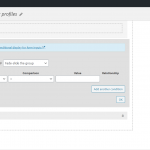I am trying to: Create a conditional field based on custom fields in form
I expected to see: A dropdown with all fields I created (yes, I saved the form with new custom fields first too)
Instead, I got: A dropdown with only the original built in fields to choose from
Creating a user registration form. Please advise. I saw an article saying I need to choose "Use custom fields" when setting up a conditional group, but there is no such option. I don't have option to make that choice or show individual fields based on conditions either, another feature I noticed in your documentation that I'm missing...
Please advise. Thanks!
Hi Silvia,
Thank you for contacting us and I'd be happy to assist.
While editing a user form, the conditional group drop-down would list custom user fields ( ref: https://toolset.com/documentation/user-guides/custom-content/user-fields/ ), but not the custom post fields ( ref: https://toolset.com/documentation/user-guides/using-custom-fields/#how-to-add-custom-fields-to-content ).
The custom post fields will only appear in the conditional group drop-down when you'll be editing a post form.
In case you've added some custom user fields and they are not appearing in a user form, you're welcome to share temporary admin login details in reply to this message, for further troubleshooting.
Note: Your next reply will be private and please make a complete backup copy, before sharing the access details.
regards,
Waqar
Ah, now I get it! You should really make it more clear that custom user fields are not created by the user form during the process of adding custom fields in this form, but need to first be created in the custom field interface and will only then be available in user forms, as this is not intuitively clear... I was not able to find a mention of it anywhere. Even the user fields doc nor your answer mention this requirement for user form maker.
Thanks for the update and glad that this point is clear now.
I'll pass on this feedback internally, to make this more clear through the documentation.
Please let me know if you have any follow-up questions and for a new question or concern, you're welcome to start a new ticket.