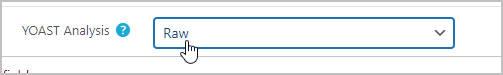This is the technical support forum for Toolset - a suite of plugins for developing WordPress sites without writing PHP.
Everyone can read this forum, but only Toolset clients can post in it. Toolset support works 6 days per week, 19 hours per day.
Our next available supporter will start replying to tickets in about 2.34 hours from now. Thank you for your understanding.
| Sun | Mon | Tue | Wed | Thu | Fri | Sat |
|---|---|---|---|---|---|---|
| 9:00 – 13:00 | 9:00 – 13:00 | 9:00 – 13:00 | 9:00 – 13:00 | - | - | 9:00 – 13:00 |
| 14:00 – 18:00 | 14:00 – 18:00 | 14:00 – 18:00 | 14:00 – 18:00 | - | - | 14:00 – 18:00 |
Supporter timezone: Africa/Casablanca (GMT+01:00)
Tagged: Types plugin
This topic contains 23 replies, has 4 voices.
Last updated by Nigel 1 year, 8 months ago.
Assisted by: Jamal.
Hi, after I updated toolset types from version 3.4.7 to version 3.4.9, it caused an issue when trying to edit a page WPBakery no longer loads. The browser console shows an error with: /wp-content/plugins/types/public/js/compatibility/bundle.yoast.js?ver=3.4.9
We also use jQuery migrate helper to make sure all plugins are working properly.
Jamal
Languages: English (English ) French (Français )
Timezone: Africa/Casablanca (GMT+01:00)
We have been disconnected through chat, and I think that you did not get my last reply.
Yes, please, provide a clone site and tell me the steps to follow to see the issue. Your next reply will be private to let you share credentials safely.
Hi Jamal,
I went ahead and started creating a clone for you to inspect but I encountered the exact replication state along the way which also happens in the environment you provided me (hidden link)
It started to happen once I added a conditional custom field group with a custom field in it.
The console error now appears when trying to edit a page and WPBakery backend editor doesn't load at all.
hidden link
Can you please take a look?
Thanks.
Jamal
Languages: English (English ) French (Français )
Timezone: Africa/Casablanca (GMT+01:00)
Thank you very much for your collaboration. I confirm the compatibility conflict, and I escalated it to our 2nd Tier for another evaluation. I'll get back to you as soon as possible.
Thanks, I appreciate your quick response.
Jamal is on Vacation. This is Minesh here and I'll take care of this ticket. Hope this is OK.
Our 2nd tier check this issue and found that:
This has nothing to do with WP Bakery, inasmuch as the error occurs without activating WP Bakery, it’s just a casualty of a conflict between Types and Yoast when using that plugin to force-load a legacy version of jQuery (1.12.4 version).
Toolset and Yoast have updated our plugins to be compatible with the latest version of jQuery installed with WordPress,
It seems it only happens because you updated the plugin settings to force load the legacy 1.12.4 version (in Dashboard > Tools > jQuery Migrate). The default when you install the plugin is to use the default jQuery version and include jQuery Migrate so that things keep working.
Do you have any good reason why you opt to go with legacy version of jQuery as reverting to the default setting resolves the problem.
You may file support tickets with any plugins (Yoast or WP Bakery) that don’t work without this helper plugin, i.e. those which haven’t updated to work with the current version bundled with WordPress and necessitating the use of that plugin.
But everything worked fine until version 4.7.7 of toolset types. Can you please keep your compatibility with previous versions of jQuery on your latest version toolset types? We do have a good reason to keep that jQuery version helper because we have dozens of plugins on the website and many of them still not support it. It will take us a long time to resolve this issue with all the plugins authors and we will probably need to replace some of them which will take at least several months. It is critical for us not to use older version of toolset types because of this.
Thanks.
Have you understand that - default setting of that plugin should add jQuery migrate so that those other plugins will continue to work? Does it work as expected if you use default setting.
Can you please confirm again rather force using the old version of jQuery (instead of using jQuery migrate) -
Have you checked whether things still work using the default setting for that plugin?
Because, If things work (the other plugins don't produce errors) then that's the quickest way to a solution, because even if we escalate this it will be in the queue along with other issues and we cant promise how long it will take to fix.
Using the jQuery helper with its default setting is similar to not using it at all.
We tried that, many plugins still break without using the helper dedicated setting. Please escalate, we have no other choice right now.
Thanks.
Jamal
Languages: English (English ) French (Français )
Timezone: Africa/Casablanca (GMT+01:00)
Thank you for your feedback. I understand that you still need that version of jQuery, but that will create incompatibilities. From our side, we won't support older versions as we are not adding any version of jQuery, we are using the one provided by WordPress.
Our 2nd Tier will escalate this issue to the developers, but I am afraid, it may take some time before it gets fixed.
The only workaround I can think of is reverting to an earlier Toolset Types version.
I'll keep you updated as soon as we have something to share.
OK, thanks.
Jamal
Languages: English (English ) French (Français )
Timezone: Africa/Casablanca (GMT+01:00)
Hello Again!
Our 2nd Tier has tried to reproduce the issue one more time on a clean install before escalating it to the developers, but he couldn't. The issue did not appear and we are able to use WP Bakery, jQuery Migrate Helper, Yoast, and Types all together without issues on this test site hidden link
Our 2nd Tier and I, both tried to figure out what's different between both setups and is causing this issue to no avail.
Can you please check this new test site, from your side, and try to find what is missing to reproduce the issue?
Hi Jamal,
Thank you for further investigating.
Aside from installing the plugins, a step for reproducing the issue is to add a custom field through the toolset plugin.
I added it on hidden link and I can now see the issue. Can you please check?
I think that what may be causing the issue in the custom field is the YOAST Analysis section which we also use on our live website, so disabling it is not a real solution in our case.
Thanks,
Amir.
Jamal
Languages: English (English ) French (Français )
Timezone: Africa/Casablanca (GMT+01:00)
Thank you very much, Amir, and my apologies for missing that from one of your earlier replies.
I'll get back to you as soon as we have something to share.
Jamal
Languages: English (English ) French (Français )
Timezone: Africa/Casablanca (GMT+01:00)
This issue is now escalated to the developers. I am afraid this may take some time. I'll keep you updated as soon as we have something to share.