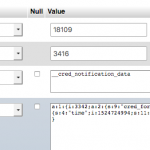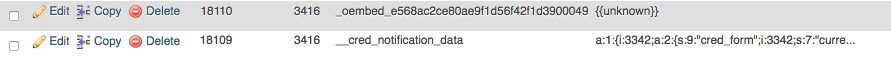I have a custom post type, "unit", and in its single view I show also CRED form to edit current post. The site is now in development phase and the CRED is for the client to be able to edit content of the "units".
For some reason the normal comment form is not showing up in "unit" single view. It shows up fine in other posts, pages and custom post types. Only in this "unit" type, where the CRED form is active, the comments and comments form is not showing.
How can I activate the comments on this cred page also?
Hello,
Please try this, edit the CRED form, in section "Other settings", disable the option "Hide comments when displaying this form", and test again.
Hello and thank you,
I disable the "Hide comments when displaying this form" and cleared caches but sorry to say it doesn't help. Still no comments.
It is abnormal, in case it is a compatibility problem, please try this:
1) deactivate other plugins and switch to wordpress default theme, and test again
2) If the problem still persists, please provide a database dump file (ZIP file) of your website in below private detail box, also point out the problem page URL, I need to test and debug it in my localhost, thanks
Now that I created a new unit it has the commenting there! I checked the old units, the commenting is enabled there too, but for some reason the form just doesn't show up. Hmm... odd.
So I have tested your database dump file in my localhost, test the post in front-end, there isn't similar problem in my localhost, see screenshot comment2.JPG
It seems to be a compatibility problem or cache problem of your website, please try as I mentioned above:
1) deactivate other plugins and switch to wordpress default theme, and test again
2) activate other plugins/theme one by one, try to locate the problem plugin/theme
Ok, it seems the only difference between posts seems to be whether they are old or new - before or after the commenting was allowed in Toolset post type. After it was allowed, the commenting is visible for new posts, but not for old ones, made before this change.
(BTW would you please make the previous post private or delete the screenshots and unit names. You see there are real names and user names visible. Also this comment can be deleted. Thank you.)
Thanks. I compared now with PHPMyAdmin two posts (older-not-working and new-working-fine) and I found 2 rows in the NEW, working post that are not in old non-working posts. Please check the screenshots. Do you think either of these could be responsible?
No, I don't think those two fields are related.
one is CRED notification data
the another is oembed related
As I mentioned above:
https://toolset.com/forums/topic/comment-form-not-showing/#post-739887
There isn't similar problem with your database dump file in my localhost with a fresh wordpress installation, It should to be a compatibility problem or cache problem of your website, please try as I mentioned above.
If you can not change this website settings, you can copy your website to another test site and do the debug:
https://toolset.com/faq/how-do-i-migrate-a-wordpress-site-from-one-domain-to-the-other/