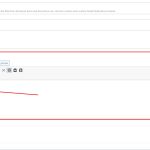I used Toolset several years ago to develop a dynamic site for a client to display and list his artwork.
We started creating Stripe payment buttons recently and began embedding the Stripe button script into a custom field that I created on his existing Toolset single item template.
I have admin privileges and so does the client.
The client mostly only uses his admin access to create and populate a new single item template form - to post new artwork to his website which he does regularly - now having a total of 628 single item pages.
PROBLEM: I am able to add the Stripe button script to the custom field on his site and save it successfully. After doing so the button triggers an off-site Stripe payment form pop-up.
Every time my client attempts to do the same, after saving the script he posted - it disappears from the custom field, and will not save unless I post it for him.
He has asked me to find the reason why and correct it.
I am attaching a screenshot of the custom field and the display it creates on the front end of the page.
Can you please help?
Additional Information:
The client had reported that he attempted the previously described action on two unique computer devices (1 PC, I Mac) using public and private browsers in Google Chrome in addition to Safari - with identical results of not being able to save widget scripts in the provided custom field.
Hi,
Thank you for contacting us and I'd be happy to assist.
Can you please recommend your client to try saving the script again, and making sure that the 'HTML' tab is selected?
( screenshot: hidden link )
The 'Visual' tab introduces extra formatting and HTML around the saved content, which can affect the scripts and HTML content.
In case the issue persists, you're welcome to share temporary admin login details, along with the exact steps to see the issue. It would also help to include the username and password for the user that the client is testing with.
Note: Your next reply will be private and making a complete backup copy is recommended before sharing the access details.
regards,
Waqar
Thank you for sharing the access details.
I tried to save the script from one of the Art posts into another one and it got saved correctly.
( you can see it saved in the post named 'crystalBirth' - screenshot: hidden link )
However, the button/content of this field was not updated on the front end. If some text other than this script is added to the field, it is shown as expected.
Also, if I try and output the same script on my test website, it is saved and output, as expected too.
Looks like some third-party plugin, especially a security plugin is filtering this script out, on your website.
It would be interesting to test this out, with all extra plugins disabled and with a default theme, like Twenty Twenty-One.
Additionally, since your user is able to save and display it, you can log in with your user in one browser and mine or the client's user in another and compare the user settings at WP Admin -> Users - Profile.
Note: The post 'architectureOfDreams' which is showing the 'Buy' button, is set to be edited using the 'Elementor' builder.
( screenshot: hidden link )
Was this post created/edited differently and have you or the client tried to edit other Art posts using Elementor too?
Hello,
Thank you for the update. I will need some time to fully process your reply and the steps to take next.
My hosting provider uses object cache, and static server cache to enhance performance. I have access to clear both manually. I have not been informed of any display issues from clients. I mention it but on this site, I have not confirmed any caching issues.
Regarding the artwork architectureOfDream, we strictly follow the path Add > Artwork > to display the form link to the content template I created to display single art item pages.
I am using Elementor for pages, posts, and WooCommerce sales pages and the client may have clicked and activated Elementor for the original art item page in error. Otherwise, I am not sure who it was created.
I want to debug the original issue of this ticket on our hosted staging site, but for some reason when I clone the production site, the staging copy does not display any of the art images. I plan to open a ticket with you for that shortly, as it is preventing me from debugging this issue.
Hello,
Being able to create buttons and link them dynamically has provided a workaround for the client not being able to save widget scripts after update using his device. As a result, I would like to consider that part of this ticket resolved because we are able to transact with Stripe through the WooCommerce sales pages linked to our original single-item content template display.
Can you please advise me on how to handle the remaining issue?
I will need more time to investigate.
If this ticket were to close now or soon, how can I reference it when opening a new ticket on the same topic?
Thanks for the update.
This ticket will stay open for a couple of weeks, in case you have any follow-up questions.
You can always start a new ticket and include the link to the older related ticket for the background context.