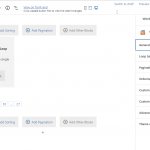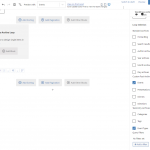Tell us what you are trying to do?
Create a custom archive page for a custom taxonomy in Toolset.
Is there any documentation that you are following?
Creating a Custom Archive Page in WordPress
https://toolset.com/course-lesson/creating-a-custom-archive-page/
In particular, the section "Applying the same design to taxonomy archives." The instructions refer to stuff I don't see in the editor.
"Edit the archive you created for a custom post type." OK, I can do that.
"In the right sidebar, click the Document tab ..." I don't see a "Document" tab, only "Wordpress Archive Block" and "Block." See screen shot.
"... and expand the Loop Selection section." I see "Loop Selection" in the "Wordpress Archive Block" tab of the right sidebar. But when I expand that section:
"In the Taxonomy Archives subsection, select taxonomies you want to apply your design to." I don't see a "Taxonomy Archives."
Am I missing something? Is the documentation page accurate?
Hello and thank you for contacting the Toolset support.
Indeed, you are right, the tab has been called Block instead of Document, we'll also change the content selection in an upcoming release.
You should see the custom taxonomies in the loop section. Check my screenshot hidden link
If you don't have any custom taxonomies on the list, please allow me temporary access to check this further. Your next reply will be private to let you share credentials safely. ** Make a database backup before sharing credentials. **
Let me know which archive template you are working on, and which custom taxonomy you would like to assign the template for it.
I see it now. I missed it because, on my site, the text "Taxonomy Archives" is not boldface, as in your screen shot. (See my screen shot.) Can you see why that is?
I'm working on the Events archive, which uses the taxonomy Event Types.
Under "Taxonomy Archives," I checked "Event Types." The "Add a Filter" thing under that is confusing. That's separate from Taxonomy Archives, right?
You wrote, "... we'll also change the content selection in an upcoming release." Can you clarify that?
Currently, you have only one archive template, and I can see that you can assign it to taxonomies too. Check this screenshot hidden link
The archive template is this one hidden link
Am I missing something?
Our replies crossed in the mail. See my reply one minute before yours for a few remaining questions. And thanks!
I see it now. I missed it because, on my site, the text "Taxonomy Archives" is not boldface, as in your screen shot. (See my screen shot.) Can you see why that is?
It is most probably a style conflict with a 3rd party component(theme, plugin). I can't really tell, because the styles are not loaded directly from the theme or the plugins. It is loaded through an AJAX call to the wp-admin area. You can find out what component by checking if this text style appears when:
- Only Toolset plugins are activated. It will tell us if there is an interaction issue with another plugin.
- The theme is set to a WordPress default like Twenty-Twenty. It will tell us if there is an interaction issue with your theme.
If the problem disappears, start activating one at a time to track where the incompatibility is produced.
Under "Taxonomy Archives," I checked "Event Types." The "Add a Filter" thing under that is confusing. That's separate from Taxonomy Archives, right?
You are right, it is separate from Taxonomy Archive. The query filters allow adding more filtering for a view. Let's say, you want to display a view of posts that were created by the current user, in that you can add a query filter on the post's author. Or you want to display the posts from the current month, you can add a filter on the post date. Does it make sense?
Check some documentation articles about query filters in this scoped Google search hidden link
"... we'll also change the content selection in an upcoming release." Can you clarify that?
I mean that the section for content selection, now under the "Loop Selection" section, will change in an upcoming release, it will be moved to the "WordPress Archive Block" tab.
However, for support rules, we are able to handle only one issue at a time. This helps us to bring you a better service and also helps other users to find all the information here exposed. For that reason I have to kindly ask you to open a new thread if you need further assistance, you can assign it directly to me. In that way, you don't have to wait and we can continue working on it.
Thanks again. I'll look through the Google search you suggested. The Toolset documentation is kind of a mess. I think I see a few things in the Google search that I didn't find before.
I may agree with you. However, since WordPress has introduced the new Gutenberg editor(blocks editor), we have also published Toolset Blocks, and we are working on updating our documentation in that sense. You know, Rome was not built in a day. Our documentation team is working hard to provide the best documentation experience. We have published several complete lessons/guides and we still have some road to hit. Thank you for your feedback.