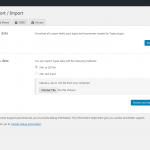This thread is resolved. Here is a description of the problem and solution.
Problem:
Changing the url in database resets all the Views (empty views). How to fix this?
Solution:
Manually changing url from Test to Live environment is not recommended.
I would highly recommend to move your site using one of the below trusted plugins:
- https://wordpress.org/plugins/duplicator/
- https://wordpress.org/plugins/updraftplus/
- https://wordpress.org/plugins/all-in-one-wp-migration/
Other way to solve this issue is Export and Import Toolset data using our builtin option, this way you will have your Views working fine after migration. You can export and import Toolset data by going to Toolset >> Export / Import >>
There are multiple tabs at the top for each plugin (Types, Views, CRED, etc). You need to go to all tabs in Export/Import page and export import data for each plugin, see screenshot.
Relevant Documentation:
https://toolset.com/documentation/user-guides/how-to-importexport-types-structures/
This is the technical support forum for Toolset - a suite of plugins for developing WordPress sites without writing PHP.
Everyone can read this forum, but only Toolset clients can post in it. Toolset support works 6 days per week, 19 hours per day.
No supporters are available to work today on Toolset forum. Feel free to create tickets and we will handle it as soon as we are online. Thank you for your understanding.
| Sun | Mon | Tue | Wed | Thu | Fri | Sat |
|---|---|---|---|---|---|---|
| - | 12:00 – 17:00 | 12:00 – 17:00 | 12:00 – 17:00 | 12:00 – 17:00 | 12:00 – 17:00 | - |
| - | 18:00 – 21:00 | 18:00 – 21:00 | 18:00 – 21:00 | 18:00 – 21:00 | 18:00 – 21:00 | - |
Supporter timezone: Asia/Karachi (GMT+05:00)
This topic contains 4 replies, has 2 voices.
Last updated by Mr. DJ 6 years, 8 months ago.
Assisted by: Noman.