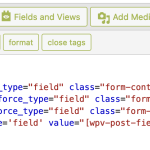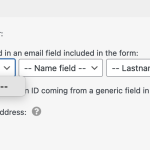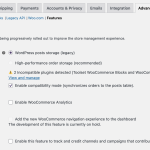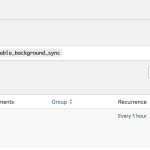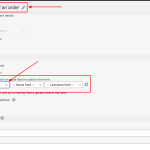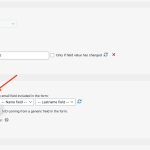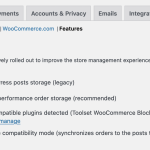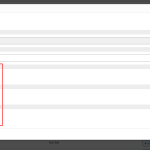Hi there
I had this set up fine and working nicely.... The cred form has stopped recognising an email address in an email field in the form so I cannot specify what email to send an email notification to. Here is how I have it setup:
NON-TOOLSET FIELDS LIST
The email, firstname and lastname fields are woocommerce fields. So I have set them in the "Manage non-Toolset Post Fields" list. Note that the _billing_email field is also set as an email field in Toolset forms.
See attached screenshot: Manage non-Toolset Post Fields.png
CRED FORM FIELDS
Then in the cred form I have included the 3 fields. All three fields are capturing the correct information.
See attached screenshot: Cred form fields.png
CRED FORM EMAIL NOTIFICATION
However, in the cred form email notification settings form I cannot specify these fields in the dropdown for email, firstname and lastname. They are not there anymore...!
See attached screenshot: Cred form email notification.png
I have not made any changes to this part of the site except update the plugins. I have 16 notifications on cred forms in total, all setup in much the same way. This issue seems to be with only happening with 4 forms that use these particular fields to get the customers email and name.
Hoping you can advise and thanks in advance!
Rita
Hi Rita,
Thank you for contacting us and I'd be happy to assist.
This could be the effect of the new 'High-Performance Order Storage' feature introduced by WooCommerce, where it stores the orders data in custom tables, instead of the regular custom fields table.
Can you please make sure that the 'Enable compatibility mode (synchronizes orders to the posts table).' option is enabled in WooCommerce settings ( WP Admin -> WooCommerce -> Settings -> Advanced -> Features ) and that the existing orders have been synchronized completely?
( ref: https://woocommerce.com/document/high-performance-order-storage/#how-to-enable-high-performance-order-storage )
I hope this helps and please let me know if you need further assistance.
regards,
Waqar
Hi Waqar
Aha how did I miss that? Thank you!
I have done all that you said. Screenshots attached. I also popped over to Woocommerce/Status/Scheduler to run it. It says it processes 25 orders per run (there are thousands of orders) and is scheduled to run every hour... I am starting to wonder if I should find an alternative to Woocommerce...
In any case, the toolset email notification forms still don't recognise the woocommerce fields...
Any other ideas? 🙂
Rita
Thank you for waiting, as I completed some testing around this.
On my test website, I was able to select WooCommerce's '_billing_email' field in the form email notification settings, following these steps:
1. I turned on the 'Enable compatibility mode (synchronizes orders to the posts table).' option in WooCommerce settings.
2. From WP Admin -> Toolset -> Forms -> Manage non-Toolset Post Fields, I enabled the '_billing_email' field as an email type field.
3. Also enabled the same '_billing_email' field from WP Admin -> Toolset -> Settings -> Front-end Content -> Hidden custom fields.
4. Next, I created a form to edit the 'Orders' post type and included this '_billing_email' field in the form.
5. When I added an email notification to the form, this field was showing in the email field selection.
( screenshot attached )
Can you please test this again, making sure to follow the same steps?
Hi Waqar
Yes, I have this exact same setup and I have double triple checked it against your checklist just in case. Screenshots attached for each. Unfortunately, the email address still doesn't appear in the notification form dropdown.
What do you think...?
Rita
Everything seems correct from your screenshots.
Can you please share the temporary admin login details of your website, along with the link to the page where this form can be seen? I'll also need your permission to download the clone/snapshot of the website, in case it needs to be investigated on a different server.
Note: Your next reply will be private and making a complete backup copy is recommended before sharing the access details.
Hi Waqar
Sorry for the delay! I have been called up for jury duty...
I think I better get you a copy of the site minus customer's private information.
I tried to do this yesterday but ran out of time as the database is fairly large...
I'll be able to complete the duplicate when I get home from jury duty this evening.
Please set the next reply to be private? As I will send you access credentials next.
Thanks for your patience!
Rita
Thank you for sharing this update.
Please take your time and I've set your next reply as private.
( ref: https://toolset.com/faq/provide-supporters-copy-site/ )
Hi Rita,
Thank you for waiting, while I complete some testing on your website's clone and my test website.
I was able to make the missing '_billing_email' field available in the form notification settings, by following these steps:
1). From WP Admin -> Toolset -> Forms -> Manage non-Toolset Post Fields, edit the settings for the '_billing_email' field.
2). In the settings, set the 'Validate Format' to 'Validate this field' and 'Include this field in the form scaffold generator' to 'Yes, include this field in the scaffold'.
( screenshot attached )
After saving these changes, the field will become available in the form's email notification settings.
regards,
Waqar
Hi Waqar
Aha yes! That works perfectly.
Thank you very much for your time and expertise.
Rita