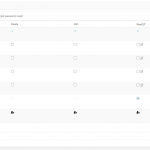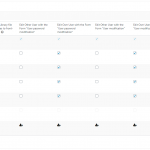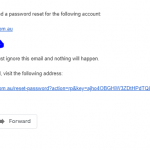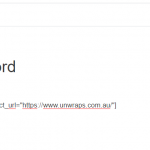Hi,
Before this link works, but today I test it. It sent reset password link to my email. I clicked the link then it just go to home page rather than let me reset password.
In the reset password page there is only one form. The user role I tried to reset is "Subscriber".
Hi,
Thank you for contacting us and I'd be happy to assist.
I've performed some tests on my website with a similar setup and couldn't reproduce this behavior.
To troubleshoot this, I'll suggest the following steps:
1. Please make sure that WordPress, active theme, and plugins are all updated to the latest versions.
2. It would be interesting to test this with all non-Toolset plugins disabled and a default theme like Twenty Twenty.
If it's fixed, you can start adding the disabled items, one-by-one, to narrow down to a possible conflicting one.
3. In case the issue still persists, I'll need to see how these forms and pages are configured, to be able to reproduce and investigate this on a test website.
I hope this helps and let me know how it goes.
Note: Your next reply will be private and please make a complete backup copy, before sharing the access details.
regards,
Waqar
Thank you for sharing the admin access and I apologize for the delay in getting back on this.
During troubleshooting, I noticed that the "Forgot password" page has a shortcode "wpv-forgot-password-form" that uses the pretty permalink structure for the "reset_password_url" attribute:
[wpv-forgot-password-form reset_password_url="<em><u>hidden link</u></em>"]
But, in the website's permalink settings ( WP Admin -> Settings -> Permalinks ), the "Plain" option is selected and as a result of this, the "Reset password" page's current URL is hidden link and not hidden link.
To fix this, you can either turn on a pretty permalink structure ( ref: https://wordpress.org/support/article/using-permalinks/ ) or update the shortcode to use the current URL of the "Reset password" page.
Apart from this change in URL, the password reset form worked as expected, when I tested it with a test subscriber user.
I hope this helps and please let me know if you need any further assistance around this.
My issue is resolved now. Thank you!