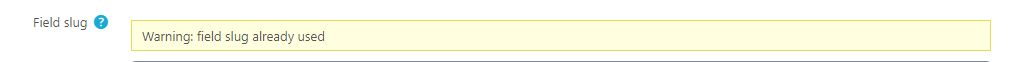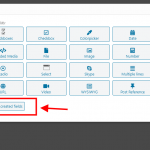I have a Custom Field Group that I have been modifying and refining while I try to complete a project. This means at one point I foolishly deleted a custom field from the group, but have now decided I want to bring it back.
This is no problem on the Content Template side. Using a shortcode that refers to the deleted field I can see that all the values are still in the database. But when I attempt to re-add the custom field with the same name and slug I get a warning about the slug already existing. Is there a way to override this?
What would be great is if I could bypass this warning, and by doing so the field would be readded to the field group, populated with the values that are still in the database. Without that, I'll have to remake each field with a slightly different slug, re-enter all the values for dozens of custom post type instances, and then alter the content template to use all these new slugs. So before I do all that, just wondering if there is a trick for me to bypass that warning, or otherwise un-delete a custom field from a field group. Thanks for your thoughts!
Hi,
Thank you for contacting us and I'd be happy to assist.
Please go to the edit screen of your desired custom field group and use the "Add New Field" button.
On the next screen, you'll see the option "Choose from previously created fields", as shown in the attached screenshot.
Using this option, you'll be able to add back the same field and re-use its data.
I hope this helps and please let me know if you need any further assistance around this.
regards,
Waqar
Perfect, exactly what I was looking for. You folks really have the best support of any plugin I've ever used. Thanks so much!