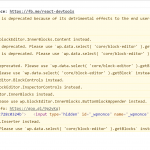If I add a View with Toolset Blocks and I want to add the search options when I try to click on one of the blocks options nothing happens.
You can see a video here hidden link
As you can notice, when I click on any of the options, nothing happens.
I thought it was a server issue because in my local server they work as expected, but I tried on a different site on the same server and I don't have the problem. Moreover, this other site is the "original" one as this new site came from a Duplicator. Basically, this is what happened:
- I created a site bz.lacarletti.com
- I created a Duplicator of this site
- I installed the Duplicator for hidden link which is the problematic site
Since the installation, I did some changes on the site, but I mostly added content and created content templates, Views etc., the settings remained the same.
It can't be a compatibility issue because the only other plugins installed are WPML and Atomic Blocks.
I have several notices in the browser console (see screenshot) but I don't know how they are related to the issue since I see them also in other sites.
In the debug.log these are the latest entries:
PHP Notice: Undefined offset: 1 in /home/dh_hf46f9/lyrics.lacarletti.com/wp-content/plugins/sgr-nextpage-titles/inc/mpp-template.php on line 71
PHP Notice: Undefined index: in /home/dh_hf46f9/lyrics.lacarletti.com/wp-content/plugins/sgr-nextpage-titles/inc/mpp-template.php on line 71
but again, I'm not sure how they are related because they are from yesterday and I tried to test the issue again today.
#How to reproduce
- access the site with this link hidden link
- create a new page
- add a View to the page; enable the "search" option
- try to add a block from the search options
If you want to check the original Views I had problems with, it's here hidden link
I also just created a Duplicator package that you can download if needed.