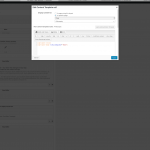I am trying to: insert the content of the page, Philosophy, into a page called, Calgary.
I've created the Content Template, and using the Layouts plugin to design the layout of the page, Calgary. When I select Content Template, and configure it (as outlined by your support docs (https://toolset.com/documentation/user-guides/content-template-cell/?utm_source=layoutsplugin&utm_campaign=layouts&utm_medium=content-template-cell&utm_term=help-link) I get a infinite loop error.
See here: hidden link
The content from the Philosophy page (hidden link) should appear under the slider.
The content template appears to be just repeating the same page (Calgary - which is obviously causing the infinite loop)
Thanks!
Dear Cameron,
1) If you are going to display the post content of current post, we recommend you to use the "Visual editor" cell, and put the Views shortcode [wpv-post-body] into this "Visual editor" cell.
2) For the problem infinite loop error, please check this, edit the problem page "Calgary", in section "Post content", check if there is any Views shortcode [wpv-post-body] in it, if there is, remove it, and test again, this will conduct the problem: infinite loop error
> 1) If you are going to display the post content of current post, we recommend you to
> use the "Visual editor" cell, and put the Views shortcode [wpv-post-body] into this
> "Visual editor" cell.
I'm not trying to display the current page, I'm trying to display the contents of page Philosophy in a row on a Calgary page - using the layout functionality.
Look on this page: https://toolset.com/documentation/user-guides/content-template-cell/ under (Displaying fields of other content) - that is exactly what I am trying to do. In that example, the page About Us, is placed in the sidebar of the front page of the website. I'm trying to do the same, place the Philosophy page contents onto the front page.
Make sense?
Thanks for the details, I test again the URL you mentioned above:
hidden link
It is displaying 404 error.
hidden link
There isn't any error in it
Is this problem resolved? if you still need assistance for it, please check these:
1) Edit the page "Philosophy", in section "Post content", check if there is any Views shortcode [wpv-post-body] in it, if there is, remove it, and test again, this will conduct the problem: infinite loop error.
2) deactivate other plugins and switch to wordpress default theme, and test again
3) If the problem still persists, please provide a database dump file of your website in below private detail box, I need to duplicate same problem and debug it in my localhost, thanks