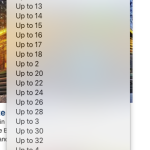I'm trying to add a 4th field to a view, but every time I do, it screws up the whole page (won't load).
It's this one: hidden link
Using this tax: hidden link
hidden link
The tax is not in numerical order when filling it in on the post. Need numerical order! Thank you.
Nigel Supporter
Languages:
English (English )
Spanish (Español )
Timezone:
Europe/London (GMT+00:00)
The back-end editor won't load when you are adding a fourth search filter, or the front-end page doesn't load?
Have you checked either the browser console for JS errors or the debug.log for PHP errors?
I think we'd need access to be able to look into the problem, can we get credentials from you please?
I'll set a private reply now. Be sure you have a current backup.
Minesh Supporter
Languages:
English (English )
Timezone:
Asia/Kolkata (GMT+05:30)
Hello. Thank you for contacting the Toolset support.
Can you please check now:hidden link
I've activated the Bootstrap 4 from Toolset => Settings page:hidden link
And then I've adjusted the code added to filter section of your view as given under:hidden link
<div class="form-group-container row">
<div class="form-group col-md-3">
<label for="wpv-region">[wpml-string context="wpv-views"]WHERE ARE YOU?[/wpml-string]</label>
[wpv-control-post-taxonomy taxonomy="region" type="select" default_label="--Region--" url_param="wpv-region"]
</div>
<div class="form-group col-md-3">
<label for="wpv-town">[wpml-string context="wpv-views"]TOWN[/wpml-string]</label>
[wpv-control-post-taxonomy taxonomy="town" type="select" default_label="--Town--" url_param="wpv-town"]
</div>
<div class="form-group col-md-3">
<label for="wpv-town">[wpml-string context="wpv-views"]BRING FIDO![/wpml-string]</label>
[wpv-control-post-taxonomy taxonomy="pet-friendly" type="select" default_label="--Bring Fido!--" url_param="wpv-pet-friendly"]
</div>
<div class="form-group col-md-3">
<label for="wpv-guest">[wpml-string context="wpv-views"]Guests[/wpml-string]</label>
[wpv-control-post-taxonomy taxonomy="guest" type="select" default_label="Please Select" url_param="wpv-guest"]
</div>
[wpv-filter-end]
</div>
Can you please confirm it works as expected.
Well, it works, thank you, Minesh. I don't understand why you used Bootstrap, can you explain? I don't know how to edit Bootstrap files, for instance, I've got a background on all breadcrumbs and I don't want it.
Also, how do I get this tax in numerical order?
Thanks.
Also, TONS of 503 request errors now. NEVER had them before.
Minesh Supporter
Languages:
English (English )
Timezone:
Asia/Kolkata (GMT+05:30)
Bootstrap is already integrated within the Toolset so you will have to chose either you want to display the bootstrap grid or something else.
Please check the following links:https://toolset.com/2019/07/toolset-now-supports-bootstrap-4/ https://toolset.com/2019/07/using-bootstrap-4-components-with-toolset/
As per our support policy, we entertain only one question per ticket. This will help other users searching on the forum as well as help us to write correct problem resolution summery.
May I kindly ask you to open a new ticket with every new question you may have in future. For now, I will split the ticket with your question: Also, how do I get this tax in numerical order?
You're welcome to mark resolve this ticket.
Minesh, I'm really not interested in using Bootstrap. Why can't you create this field in plain old Toolset?
Thank you.
Minesh Supporter
Languages:
English (English )
Timezone:
Asia/Kolkata (GMT+05:30)
If you do not want to use bootstrap then you can disable it from the settings page:hidden link
You will have to add your own custom html with its supported CSS that should help you to display four columns in one row. Please check the following link:hidden link hidden link hidden link
Oh, I tried. No luck. Turned Bootstrap back on. Thanks, Minesh!
Minesh Supporter
Languages:
English (English )
Timezone:
Asia/Kolkata (GMT+05:30)
Ok great - keep using bootstrap it will give you ease to design your grid.
You're welcome to mark resolve this ticket.