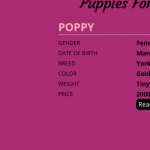Thanks, I was able to connect via FTP with that, and turn on debugging and check for errors in the debug logs.
It doesn't show any, though.
I installed your site locally, where it works fine, the issue only happens on your server.
You don't have a staging site as far as I know so we have no alternative but to test on the live site, in that case.
I stripped your site back to a minimal install, with only Types and Forms plugins active and switching to the twentytwenty theme, but the issue persists.
I made a new version of your form using the simple drag and drop editor and added it to a test page ("Toolset"), and that also showed the same issue.
By a process of elimination I confirmed that it is specifically the image fields (either the featured image or the custom image field) that provokes the problem, without them the form submits normally.
But I can't account for why the images won't upload.
I've escalated this so that my colleagues can take a look, too, to see if they can isolate the problem.
I'll let you know what they find.
In the meantime, I'm resetting your site back to normal, but you may notice some temporary changes (e.g. to active plugins) when it is being worked on.
This is one of the reasons why it is good to use a host that includes staging servers.