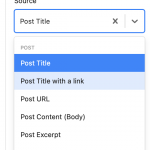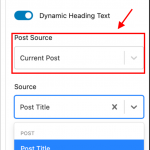I am trying to:
add fields to a page from a post related by a toolset relationship
Link to a page where the issue can be seen:
hidden link
I expected to see:
Some way to chose fields from related posts
Instead, I got:
no options to do so.
I forgot to add that if I use the 'fields and text' block I can select the field and then choose the related post time. It's just that these options don't appear in the dropdown when I want to make a block use 'dynamic content.
Hi,
Thank you for contacting us and I'd be happy to assist.
Have you tried changing the current post option from the "Post Source" field?
( example screenshot attached )
When post-relationship exists, this field shows the option to select the related post, to get the fields from.
regards,
Waqar
Yes, that is the problem - there are only 2 options in that drop down: current post and other post. It’s not showing related post.
Thanks for writing back.
An important point to note is that the block's post source field only shows the option to select the related post, if only one related post can be connected to the current page/post.
For example, suppose you have a one-to-many relationship between "Pages" and "Posts", where one Page can be connected to many Posts.
In this case, you won't see the related posts option as a source, when editing a page, because, a page can have many related posts.
To show related posts where multiple related posts can exist, you'll need to create a view with a relationships filter query, as explained in this guide:
https://toolset.com/lesson-placement/lesson-placements-1729031-1730449/#displaying-many-related-items