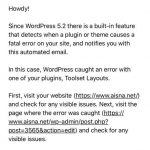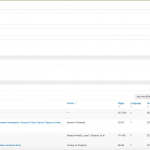This is the technical support forum for Toolset - a suite of plugins for developing WordPress sites without writing PHP.
Everyone can read this forum, but only Toolset clients can post in it. Toolset support works 6 days per week, 19 hours per day.
| Sun | Mon | Tue | Wed | Thu | Fri | Sat |
|---|---|---|---|---|---|---|
| - | 9:00 – 13:00 | 9:00 – 13:00 | 9:00 – 13:00 | 9:00 – 13:00 | 9:00 – 13:00 | - |
| - | 14:00 – 18:00 | 14:00 – 18:00 | 14:00 – 18:00 | 14:00 – 18:00 | 14:00 – 18:00 | - |
Supporter timezone: Asia/Hong_Kong (GMT+08:00)
Tagged: Layouts plugin
This topic contains 13 replies, has 2 voices.
Last updated by Luo Yang 5 years, 6 months ago.
Assisted by: Luo Yang.
Tell us what you are trying to do?
Hi there,
as you can see from the attached images, wordpress sent me an email telling me that after upgrading to version 5.2 there was a problem with the Layouts plugin.
How can we solve it?
This could be a problem because inside the posts I can't see what they are connected to (see other image)
Hoping to receive a solution soon,
thank you very much 🙂
What is the link to your site?
hidden link
Hello,
There might be some PHP errors in your website, so wordpress send you the email.
Please copy/paste the PHP debug logs here, you can get the debug logs by following our document:
https://toolset.com/documentation/programmer-reference/debugging-sites-built-with-toolset/#php-debugging
section "PHP Debugging"
Hey Luo,
thank you for your help,
here is the log_error.txt file
[27-Sep-2019 12:00:28 UTC] PHP Warning: require(/home/gm20s0r7/public_html/wp-blog-header.php): failed to open stream: No such file or directory in /home/gm20s0r7/public_html/index.php on line 17
[27-Sep-2019 12:00:30 UTC] PHP Warning: require(/home/gm20s0r7/public_html/wp-blog-header.php): failed to open stream: No such file or directory in /home/gm20s0r7/public_html/index.php on line 17
[27-Sep-2019 12:00:30 UTC] PHP Fatal error: require(): Failed opening required '/home/gm20s0r7/public_html/wp-blog-header.php' (include_path='.:/opt/alt/php73/usr/share/pear') in /home/gm20s0r7/public_html/index.php on line 17
[27-Sep-2019 12:00:32 UTC] PHP Warning: require(/home/gm20s0r7/public_html/wp-blog-header.php): failed to open stream: No such file or directory in /home/gm20s0r7/public_html/index.php on line 17
[27-Sep-2019 12:00:34 UTC] PHP Warning: require(/home/gm20s0r7/public_html/wp-blog-header.php): failed to open stream: No such file or directory in /home/gm20s0r7/public_html/index.php on line 17
[27-Sep-2019 12:00:34 UTC] PHP Fatal error: require(): Failed opening required '/home/gm20s0r7/public_html/wp-blog-header.php' (include_path='.:/opt/alt/php73/usr/share/pear') in /home/gm20s0r7/public_html/index.php on line 17
[27-Sep-2019 12:00:53 UTC] PHP Warning: require(/home/gm20s0r7/public_html/wp-blog-header.php): failed to open stream: No such file or directory in /home/gm20s0r7/public_html/index.php on line 17
[27-Sep-2019 12:00:56 UTC] PHP Warning: require(/home/gm20s0r7/public_html/wp-blog-header.php): failed to open stream: No such file or directory in /home/gm20s0r7/public_html/index.php on line 17
[27-Sep-2019 12:00:56 UTC] PHP Fatal error: require(): Failed opening required '/home/gm20s0r7/public_html/wp-blog-header.php' (include_path='.:/opt/alt/php73/usr/share/pear') in /home/gm20s0r7/public_html/index.php on line 17
[27-Sep-2019 12:01:28 UTC] PHP Warning: require(/home/gm20s0r7/public_html/wp-blog-header.php): failed to open stream: No such file or directory in /home/gm20s0r7/public_html/index.php on line 17
[27-Sep-2019 12:01:29 UTC] PHP Warning: require(/home/gm20s0r7/public_html/wp-blog-header.php): failed to open stream: No such file or directory in /home/gm20s0r7/public_html/index.php on line 17
[27-Sep-2019 12:01:29 UTC] PHP Fatal error: require(): Failed opening required '/home/gm20s0r7/public_html/wp-blog-header.php' (include_path='.:/opt/alt/php73/usr/share/pear') in /home/gm20s0r7/public_html/index.php on line 17
[27-Sep-2019 12:02:29 UTC] PHP Warning: require(/home/gm20s0r7/public_html/wp-blog-header.php): failed to open stream: No such file or directory in /home/gm20s0r7/public_html/index.php on line 17
[27-Sep-2019 12:02:31 UTC] PHP Warning: require(/home/gm20s0r7/public_html/wp-blog-header.php): failed to open stream: No such file or directory in /home/gm20s0r7/public_html/index.php on line 17
[27-Sep-2019 12:02:31 UTC] PHP Fatal error: require(): Failed opening required '/home/gm20s0r7/public_html/wp-blog-header.php' (include_path='.:/opt/alt/php73/usr/share/pear') in /home/gm20s0r7/public_html/index.php on line 17
[27-Sep-2019 12:02:31 UTC] PHP Warning: require(/home/gm20s0r7/public_html/wp-blog-header.php): failed to open stream: No such file or directory in /home/gm20s0r7/public_html/index.php on line 17
[27-Sep-2019 12:02:31 UTC] PHP Warning: require(/home/gm20s0r7/public_html/wp-blog-header.php): failed to open stream: No such file or directory in /home/gm20s0r7/public_html/index.php on line 17
[27-Sep-2019 12:02:31 UTC] PHP Fatal error: require(): Failed opening required '/home/gm20s0r7/public_html/wp-blog-header.php' (include_path='.:/opt/alt/php73/usr/share/pear') in /home/gm20s0r7/public_html/index.php on line 17
[27-Sep-2019 12:05:13 UTC] PHP Warning: require(/home/gm20s0r7/public_html/wp-blog-header.php): failed to open stream: No such file or directory in /home/gm20s0r7/public_html/index.php on line 17
[27-Sep-2019 12:05:15 UTC] PHP Warning: require(/home/gm20s0r7/public_html/wp-blog-header.php): failed to open stream: No such file or directory in /home/gm20s0r7/public_html/index.php on line 17
[27-Sep-2019 12:05:15 UTC] PHP Fatal error: require(): Failed opening required '/home/gm20s0r7/public_html/wp-blog-header.php' (include_path='.:/opt/alt/php73/usr/share/pear') in /home/gm20s0r7/public_html/index.php on line 17
[30-Sep-2019 12:49:11 UTC] PHP Warning: require_once(/home/gm20s0r7/wp-load.php): failed to open stream: No such file or directory in /home/gm20s0r7/public_html/admin.php on line 31
[30-Sep-2019 12:49:11 UTC] PHP Fatal error: require_once(): Failed opening required '/home/gm20s0r7/wp-load.php' (include_path='.:/opt/alt/php73/usr/share/pear') in /home/gm20s0r7/public_html/admin.php on line 31
[03-Oct-2019 02:08:21 UTC] PHP Warning: require_once(/home/gm20s0r7/wp-load.php): failed to open stream: No such file or directory in /home/gm20s0r7/public_html/install.php on line 36
[03-Oct-2019 02:08:21 UTC] PHP Fatal error: require_once(): Failed opening required '/home/gm20s0r7/wp-load.php' (include_path='.:/opt/alt/php73/usr/share/pear') in /home/gm20s0r7/public_html/install.php on line 36
[05-Oct-2019 13:47:08 UTC] PHP Warning: require_once(/home/gm20s0r7/wp-load.php): failed to open stream: No such file or directory in /home/gm20s0r7/public_html/admin.php on line 31
[05-Oct-2019 13:47:08 UTC] PHP Fatal error: require_once(): Failed opening required '/home/gm20s0r7/wp-load.php' (include_path='.:/opt/alt/php73/usr/share/pear') in /home/gm20s0r7/public_html/admin.php on line 31
So, what should I do exactly?
Waiting for your help, really thanks 🙂
Thanks for the details, in the debug logs you mentioned above, there are some missing files, for example:
- wp-blog-header.php
- wp-load.php
...
These files are from WordPress core, see them here:
hidden link
I suggest you check it in your with FTP tools, make sure these files do exist in your website folder.
If they do exist in your website folder, it might be a server problem, you will need to check it with your server providers.
Hi Lou – thank you for your note. The files are all there. THe main issue here is that the same function seems to work for some of our entries and to not work for others – in this case, the essays in Volume 30 are showing up just fine, but the essays in Volume 13 are not. I must say, the ones that work, always do work, and same for the ones that don't. Any heads up on that?
The Error Details are below:
=============
An error of type E_ERROR was caused in line 55 of the file /home/gm20s0r7/public_html/wp-content/plugins/types/vendor/toolset/toolset-common/inc/m2m/association/factory.php. Error message: Uncaught TypeError: Argument 1 passed to Toolset_Association_Factory::create() must be an instance of Toolset_Relationship_Definition, null given, called in /home/gm20s0r7/public_html/wp-content/plugins/types/vendor/toolset/toolset-common/inc/m2m/association/translator.php on line 89 and defined in /home/gm20s0r7/public_html/wp-content/plugins/types/vendor/toolset/toolset-common/inc/m2m/association/factory.php:55
Stack trace:
#0 /home/gm20s0r7/public_html/wp-content/plugins/types/vendor/toolset/toolset-common/inc/m2m/association/translator.php(89): Toolset_Association_Factory->create(NULL, 3568, 4132, 0, 311)
#1 /home/gm20s0r7/public_html/wp-content/plugins/types/vendor/toolset/toolset-common/inc/m2m/association/query/result_transformation/association_instance.php(76): Toolset_Association_Translator->from_database_row(Object(stdClass), Array)
#2 /home/gm20s0r7/public_html/wp-content/plugins/types/vendor/toolset/toolset-common/inc/m2m/association/query/result_transformation/association_instance.php(54): Toolse
The problem you mentioned above is abnormal, please check these:
1) Make sure you are using the latest version of Toolset plugins, you can download them here:
https://toolset.com/account/downloads/
2) In case it is a compatibility problem, please deactivate all other plugins, and switch to wordpress default theme 2019, and test again
3) If the problem still persists, please provide database dump file(ZIP file) of your website, also point out the problem page URL, I need to test and debug it in my localhost, thanks
https://toolset.com/faq/provide-supporters-copy-site/
Thanks for the details, I am downloading the files, will update here if there is anything found
Thanks for the details, I can see the problem in my localhost with your duplicator package, the problem is in a migrated relationship: rsa_volumes_rsa_essay, there might be some broken data when you do the relationship migration, can you provide the database backup file before you migrate the relationship?
Or you can fix the problem manually by this:
1) Backup your website
2) Dashboard-> Toolset-> Relationships, find and delete item rsa_volumes_rsa_essay
3) Edit each "rsa_volumes" post, connect with other rsa_essay posts manually.
We migrated the database from a Drupal Site. Here's the link to it. hidden link
Would be a lot of work to delete the relationship, but worst case scenario, I suppose that's what we're gonna have to do. If you have any idea how to fix it otherwise, please let me know. Thank you.
- S
Thanks for the details, I am downloading the files, will update here if there is anything found.
The database dump file is a Drupal Site, I suggest you follow our document to migrate the post data:
https://toolset.com/learn/guide-drupal-developers-switching-wordpress/#chapter-2-migrating-from-drupal-to-wordpress
For the post type relationship "rsa_volumes_rsa_essay", you can follow our document to migrate the data using CSV file:
https://toolset.com/documentation/user-guides/how-to-import-content-into-wordpress-using-csv/
In above document, there are two recommended plugins:
- WordPress Ultimate CSV Importer
- WP All Import – Toolset Types Add-On plugin
Both support Toolset post type relationships.
Thank you, Luo, I'm gonna look into this. We have already manually edited many of those entries since the import - any chance to fix this without re-doing the import? Or to remove all relationship between certain Volumes and essays? That way we would manually re-create the relationships for the broken ones.
I need to check the duplicator package file again, will update here if there is anything found.
It is possible to remove all relationship between certain Volumes and essays with SQL query, please try these:
1) Backup your website database first.
2) Use some Mysql Tools, for example PHPmyadmin, run below sql query in your website database:
DELETE FROM 'wp_toolset_associations' WHERE 'relationship_id' = 1 AND 'parent_id' IN (3565, 3566);
In above SQL query, 3565 and 3566 are those certain "RSA volume" post IDs, you can add more post IDs in it.