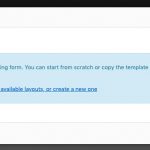I am trying to create a link to edit the post that belongs to the logged in user in my Layout. But I only receive this message:
I have followed this tutorial: https://toolset.com/documentation/getting-started-with-toolset/publish-content-from-the-front-end/forms-for-editing/
Hello,
Since you are using Toolset Layouts plugin, the workflow is little different, you can use another layout to replace edit form content template, for example:
1) Create another layout "My edit layout", add a form cell, display the post form for editing post.
2) Edit the layout you mentioned in screenshot:
https://toolset.com/wp-content/uploads/2020/03/1549003-2020_03_12_18_27_41.jpeg
Then test again, you should be able to see the dialog window as screenshot layout-edit-form-link.JPG
Hello Luo,
I've done that also, and still get the same message.
Additionally, while I can click on the Toolset Forms button and open the dialog box, it does appear to be grayed out in the editor here:
It is abnormal, please check these:
1) In case it is a compatibility problem, please deactivate all other plugins, and switch to wordpress default theme 2020,and test again
3) Also check if there is any PHP/JS error in your website:
https://toolset.com/documentation/programmer-reference/debugging-sites-built-with-toolset/
4) If the problem still persists, please provide database dump file(ZIP file) of your website, also point out the problem page URL and layout URL, I need to test and debug it in my localhost, thanks
https://toolset.com/faq/provide-supporters-copy-site/
Thanks for the details, I have done below modifications in your website:
1) Edit layout "Edit My Profile":
hidden link
Replace the visual editor cell with a post form cell, select the existing post form "Edit My Profile"
2) Edit the layout "Template for Alumni Profile Pages":
hidden link
Insert a visual editor cell, and insert the edit link as I mentioned above:
[toolset-edit-post-link layout_slug='my-edit-post-layout' target='self']Edit %%POST_TITLE%%[/toolset-edit-post-link]
Test it in front-end:
hidden link
Click link "Edit David Nordyke", please check if it is fixed, thanks
More help:
Form cell:
https://toolset.com/documentation/user-guides/layouts/cred-form-cell/
Thank so much Luo. That worked! So, was my issue that I used a visual editor cell instead of a form cell?
Yes, it is required to use Form cell instead of visual editor cell.
My issue is resolved now. Thank you!