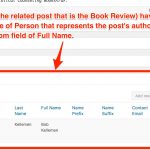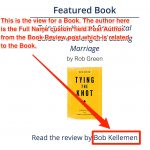Tell us what you are trying to do?
I created a Content Template to display a custom field from a post connected through a Types relationship within a View Template. This is similar to the technique shown in the following Toolset page: https://toolset.com/documentation/post-relationships/how-to-display-related-posts-with-toolset/displaying-fields-of-grandparents/. I also use Elementor as a page builder. Once I created the Toolset Content Template with the source of Posts, I receive an error from Elementor when I try to create a Single post template, and the existing Single post template that I had previously created no longer renders the template. Once I moved the Toolset Content Template to the Trash, the Single post template started working again.
Is there any documentation that you are following?
https://toolset.com/documentation/post-relationships/how-to-display-related-posts-with-toolset/displaying-fields-of-grandparents/
Is there a similar example that we can see?
What is the link to your site?
hidden link
Once I created the Toolset Content Template with the source of Posts
Can you explain what you mean here, in a bit more detail? Have you assigned a Toolset Content Template to be used for Single Posts? That's not advised if you want to use Elementor templates. You should probably leave the Content Template unassigned if you want to use it to access related post information.
If you have additional questions about that, I may need to take a look in wp-admin to see how you have things setup.
I think that may have solved it. It was a late night last night, so I feel like I tried that and it didn't work, but it seems to be working now.
To show what I meant by a Content Template with a source of Posts, here is the specific use case I have. I have a custom post type of Book, which has a Types relationship called Book Review to a post, and all posts have a Types relationship to a custom post type of a Person that is the post's author (I'm using a custom post type to represent the post author because most posts are posted by a single admin but actually written by guest authors). Because of this, I have to access a custom field of a grandparent post (as referenced in this article (https://toolset.com/documentation/post-relationships/how-to-display-related-posts-with-toolset/displaying-fields-of-grandparents/). Essentially, I want to get the Post Author of the Book Review post from a view of the Book.
As mentioned in the article, I achieved this by defining a Content Template from the context of a post to pull the custom field ("Full Name") from the custom post type People. Since every Post in the site will have this custom field of Post Author (type Person), I chose that for the Content Template. I've attached some images that may show it better than I am explaining it.
To clarify, when I created that Post Author Name Content Template with Usage on All Posts, my Elementor Single post template that I was using for all posts stopped working. And if I attempted to create a new Elementor Single post template, it generated an Elementor error. Unfortunately, I did not narrow it down until after deactivating and reactivating all plugins except Elementor and Elementor Pro. Something in the process of deactivating the Toolset plugins and reactivating them has caused issues where I am using a Toolset map in a Toolset view, but I can create a separate ticket for that issue.
To clarify, when I created that Post Author Name Content Template with Usage on All Posts, my Elementor Single post template that I was using for all posts stopped working.
Yes, this is to be expected. The Post Author Name Content Template should not be assigned to posts, it should remain "Unassigned". You can insert the Content Template shortcode in the Featured Book Template, but you should not assign the Content Template. More best practices for using Toolset and Elementor together: https://toolset.com/documentation/user-guides/using-toolset-with-elementor-page-builder/
I hope this helps clarify how Content Templates and Elementor templates work.
My issue is resolved now. Thank you!