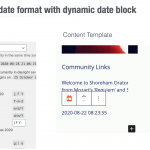I am trying to: display a date in the specific format using Blocks > Single Field > Date
Link to a page where the issue can be seen:
see attached screenshot
I expected:
Toolset should use the same date that I set in WP admin General settings by default. I should also be able to modify the date format
Instead:
The date format is really ugly and confusing to end users. Nothing responds when I try and change it.
Hello and thank you for contacting the Toolset support.
I run a test on a clean install and I was not able to reproduce the issue. Then, I logged into your website and tested the "Excerpt Template" content template, and I was not able to reproduce the issue. The date is always displayed with the configured format in the block settings. Check this screenshot hidden link
I was testing with this private post: hidden link
Can you please reproduce this issue and let me check it again?
Hello
The date field seems to be working as expected now, but something is still not right. I specified displaying 3 posts in a 3-column grid, but it only displays one post or zero pages.
I also cannot find a query filter (I want to filter by category).
I'm experiencing these problems whether into a post, i.e. hidden link
or a page, i.e. hidden link
For support rules, we are able to handle only one issue at the time. This helps us to bring you a better service and also helps other users to find all the information here exposed.
For that reason, I have created another ticket and I'll be posting my replies there.
I'll have to kindly ask you to mark this ticket as resolved.
I suspect some settings in the Clearfy plugin (and possibly some other plugins) are interfering with Views. I've temporarily disabled Clearfy, and can now see the query filters, but am still having issues
Here is the Clearfy plugin page for reference: https://wordpress.org/plugins/clearfy/
I suspected cache too. Please check my reply here https://toolset.com/forums/topic/view-grid-columns-are-not-as-expected/
Let's close this ticket and continue on the other one. I hope that's fine with you.