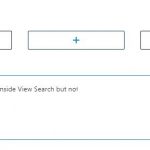Shane
Supporter
Languages:
English (English )
Timezone:
America/Jamaica (GMT-05:00)
Hi Kim,
Yes with the column capabilities of the Kadence blocks plugin you should be able to setup your items like this for the mobile view .
This is because the Kadence blocks plugin allows you to maintain a 2 column layout on your mobile, You also have the ability to customize how the mobile layout looks.
Thanks,
Shane
thx Mr.Shane.
I tried to do what you said, but I got the error as the picture I attached.
As a result, I got the wrong view what I won't.
Would you tell me what function in kadence is appropriate for this?
thx

Shane
Supporter
Languages:
English (English )
Timezone:
America/Jamaica (GMT-05:00)
Hi Kim,
Ok based on the error here, it seems you've dragged the dropdown option outside of the search view.
If you allow me to have access to the site and the page where you are setting this up I should be able to assist you better with this.
The private fields have been enabled for your next response.
Thanks,
Shane

Shane
Supporter
Languages:
English (English )
Timezone:
America/Jamaica (GMT-05:00)
Hi Kim,
Just to confirm, is this the page that you are using to display the desktop and mobile views ?
hidden link
Please let me know. Also i'm not seeing where you added the second view for mobiles.
If this is not the correct page then please send me a link to the correct page so that I can have a look.
Thanks,
Shane
Hi, Mr.Shane.
Here what I'm trying
hidden link
Finally I got the columns custom search.
But, It looks so bad.
Would you help me CSS?
Please see the screenshot
1. Yellow box
It looks strange because the size of the letters in A are not correct.
Please adjust the size of the letters in A appropriately.
(Please use bold black letters for the text color.)
2. Red box
I wish the text was next to the box, as in the modified example you can see.
(Please use bold black letters for the text color.)
3. Green box
The button is too attached to the right.
Please set the distance interval appropriately.
thx, Nice guy!

Shane
Supporter
Languages:
English (English )
Timezone:
America/Jamaica (GMT-05:00)
Hi Kim,
Thank you for the clarity.
1. Yellow box
It looks strange because the size of the letters in A are not correct.
Please adjust the size of the letters in A appropriately.
(Please use bold black letters for the text color.)
Unfortunately there is not much we can do here because the select boxes are auto adjusting to the width of the columns on mobile.
2. Red box
I wish the text was next to the box, as in the modified example you can see.
(Please use bold black letters for the text color.)
This is going to be difficult to achieve without making the texts too small. Remember some of the option texts are longer than others so you will need to adjust the font size of each individual item which isn't practical to do because the font sizes will be different.
however if you want to reduce the size you can use this css below.
@media only screen and (max-width: 600px) {
.form-check-label{
font-size: 10px;
}
}
You can adjust your pixel size to the point where you are comfortable.
3. Green box
The button is too attached to the right.
Please set the distance interval appropriately.
I'm not so clear on what you are referring to by distance interval.
Thanks,
Shane