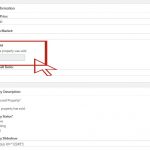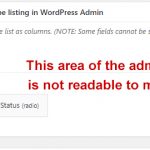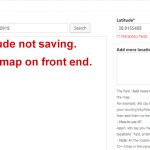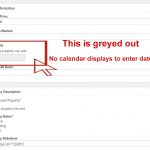I am trying to: Enter a Sold Date on a property Listing.
Link to a page where the issue can be seen: (This is an Administrative Input Box) Sample Page: hidden link
I expected to see: The input box for adding the date sold should show a calendar.
Instead, I got: The box is "greyed" out with no calendar and will not allow input of a date in that field.
This sounds like a compatibility issue.
Can you check this again with updated Toolset, WordPress, a native WordPress Theme and no other plugins?
==> Please backup your site before you proceed.
If then the issue persist, please add a Copy of that slimmed down site in the next reply.
https://toolset.com/faq/provide-supporters-copy-site/
There is no change you need to make in your theme or plugins to use HTTPS with Toolset.
Simply Update your Database options to use HTTPS and add the certificate to the site as required, and it works just fine.
I assume this is a conflict with the specific plugin or code you use for the HTTPS.
I will try to extract this from the provided copy of the site and see if it's replicable.
For now I suggest to neglect using plugins for HTTPS - instead you can use either the Database and certificates or, maybe the Sever Admin can help with this doing it from the server side.
I'll let you know what I find.
Hello,
Enabling SSL does indeed "break" the Toolset Listing page view & options. I've set things back to http:// for now and it is working fine. I have contacted our web host for further action/help on their part.
I will be out of the office the rest of the day, but will let you know what we determine with the installed SSL. Please keep this ticket open for now and I will update you.
I will also be removing the "site backup" from my dropbox since it has pushed it over my quota. Let me know if you were able to open the site and if you find any errors.
Thank you!
Tracey
I was not able to see any issue, I tested this with a proper SSL certification
On your duplicate, I see no such plugin enforcing any HTTPS/SSL
Which plugin did you refer to?
I can then maybe download it and try again, or copy from the duplicate, but I could not find it.
Hi Beda,
I didn't have a plugin for enforcing HTTPS/SSL. I just changed the settings in the WordPress General and Permalink settings. It's just odd that when I change to the Https, the sold date calendar goes away, the input box is greyed out, the relational pages (statistics) do not update correctly, and the thumbnail image and Longitude/Latitude input will not update. I just switched everything back to http for now. I've contacted the Server technicians and they do have a certificate on the server from Comodo.
This is a wrong approach.
To add SSL/HTTPS to your site please follow this:
hidden link
When I use HTTPS Locally I do not see any issue with our Plugin.
What do you mean by "the relational pages (statistics)"?
Is this a Toolset Relationship?
What you mean by a statistic?
==> thumbnail image and Longitude/Latitude input will not update
With Thumbnail you mean featured images, or just Toolset Fields?
These are all things bound to your real URL.
If you use http they will hold http and expect http.
If you properly setup https, they will work with https, but not http (usually)
(An image for example has a absolute url, using either or protocol)
Maybe the issue here is that the HTPPS is not proper setup?
Thank you, Beda for all of your information. I will install the plugin and see if this fixes the issues we are having. I will be out of the office until next week, so I will contact you then if I still need assistance.
I appreciate your assistance.
Tracey Devlin
Brandesigns Web Solutions
Hello Beda,
I have followed all of your instructions. Installed the https easy plugin; reset the license to show hidden link and reinstalled Toolset with the new key. However, we are still having problems with the administration of the listing page.
1. The calendar does not display to show the sold date.
2. The Longitude and Latitude do not save and therefore the map of the property does not show on the front end of the website.
3. The Post Field types to be shown as columns are all scrambled & cannot make selections. (This may be displaying okay now...
Anyway. Please help! We need to get the administration updating process working. Thank you!