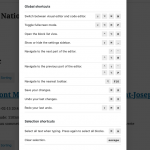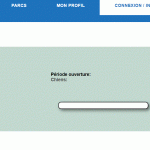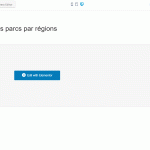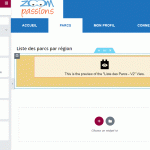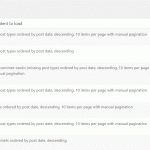I have been a bit stumped. I downloaded the site clone and installed it locally on my own machine, but had no problems with the same templates we have been having trouble with in your environment. The update button responds as expected, and I'm able to save updates without any issues.
So I returned to your environment and tried a few more things. I created a brand new Content Template, not a duplicate of the problem template, and began creating a similar design. I've created a new View of related Sommets, and added some dynamic information in the results. But I haven't been able to break the update button in the new template, it seems to be working exactly as expected. You're welcome to try here:
hidden link
My guess is that somehow the original template became corrupted in a way that is unrecoverable. Each time we duplicated that template we inherited that corruption in the duplicate template. Hopefully that is the case, and you won't experience the same issue with other templates, or in other areas of the site.
If you do continue to experience this in other areas, I just discovered the fastest workaround in keyboard shortcuts. I can use the keyboard shortcut ⌘+S on a Mac to force-update the post. If you're on a different machine type, you may have a different keyboard combination like Control-S. You can find this and other keyboard shortcuts in the Block Editor's main menu (looks like 3 vertical dots in the top right corner of the screen).
Excellent, it is indeed possible that something specific has happened for this Post and that the problem will never come back for futures posts. Otherwise, if it happens again, would you like me to let you know? For my part, the (Ctrl-S) suits me perfectly.
Also, I will rename the cache file (on GoDaddy System) as initially unless you come back to me with further instructions.
Thank you Christian for your help in this request, it is very much appreciated. Very good service!
Regards
Hi Christian,
I don't know if it's related but there's something strange (or maybe something I don't understand). I created almost the same template than the one corrupted. It's template 'Parc-V4'. He has the same format than the previous one, ie a 'single template' of the parc at the top, and a view of related 'Sommet' at the bottom of the page.
If you edit the template, you'll see at the bottom (the view of summits), summits appears maybe 15 seconds and disappear... and it's like if there's no view built! I can't see any blocks, it's empty. If you still have access to my environment, you can go in template 'Parc-V4' and notice that all view information appears 15 seconds (view and data of summits) than everything disappear.
PS1) In my template, there are 2 containers (one for the template, the second for the view).... I guess it's normal but it could be confusing when we check in the '3 outlines' (hierarchy of the blocks).
PS2) Maybe my question is stupid, but where can I see and update all the views I created?
For instance, I created a page and inserted a view, so I selected an existing view in the drop-list (ex. liste-des-parcs-v2) and added it to my page. The page indicate 'this is a preview of the 'Liste-des-parcs-v2' view.... but there's nothing display. I cannot see what format has the view... What option should I use to find and edit the view 'Liste-des-parcs-v2' (or any other existing views)?
Thanks again
Otherwise, if it happens again, would you like me to let you know?
Yes, feel free to update the ticket here if it happens within a few days, or if the ticket is no longer editable open a new ticket and mention that the issue was previously discussed in another ticket.
Also, I will rename the cache file (on GoDaddy System) as initially unless you come back to me with further instructions.
Sounds good.
PS1) In my template, there are 2 containers (one for the template, the second for the view).... I guess it's normal but it could be confusing when we check in the '3 outlines' (hierarchy of the blocks).
- It is normal to see Toolset Container blocks in the Block Navigation menu.
- It is also normal to have multiple Container Blocks in a template.
- If you start a new Content Template and place two Container blocks in the template, you will see a similar block hierarchy outline.
I don't really understand the comment. Do you have a specific question about how or why Toolset Container blocks are displayed in the Block Navigation menu (hierarchical outline)? If so, feel free to open a separate ticket with more details. Our policy is one topic per ticket.
PS2) Maybe my question is stupid, but where can I see and update all the views I created?
In the Toolset Blocks experience, there is no central location for finding and managing existing Views. The legacy Views plugin had a separate dashboard where you would create Views independently, and you could add/edit/delete each of those Views directly. In Toolset > Settings > General: Editing Experience, you can enable the legacy editing experience. To keep the Blocks Editor available, you should choose the option that enables both experiences. Then refresh the page in wp-admin and you'll have a new main menu item: Toolset > Views. You will find a typical dashboard with a list of Views. If you have specific questions about editing existing Views, feel free to open new tickets to discuss in more detail. Our policy is one topic per ticket.
Hi Christian,
1) Everything has been answered except the problem of editing my new post which displays view for 15 seconds than disappeared!
2) And I have a serious new one today, maybe it's related of the work with clone system because all my system display always the same picture. I go in all menu option, my url are ok at the top of the screen but I always see the same template, no more home page, no contact page, and so on. I leave you an image of what I see everywhere... nothing working now! I guess there's a system parameter somewhere that redirect to this template.... very strange!
Thank you
More info about point #2)
Much of the problem is solved. I don't know why, I probably did something wrong somewhere, but all my pages have 'Parc-V4' in the Content-Template parameter (see attachment). How did it happen?
In short, I am going to reset the Content-Template parameter to * none by updating each of my pages (fortunately there are few).
On the other hand, some URLs display templates which I do not have access to and also display this 'Parc-V4'. For example, the password reset page. How to modify the Content-Template for the templates which I do not have access to?
1) Everything is fixed about the Reset Password Page. The question that remains is: How all my pages ended up with the Template-Content = 'Parc-V4'?
2) Concerning the view which disappears after 15 seconds is still present (see previous messages). It may still be due to data corruption ... I recreated the view and everything is working. Good news! The worst is that the Update Button froze again, I did the Ctrl S to save everything. Maybe data corruption again, I'll pay attention to see if this happens again for the new templates. So let'S consider this issue on hold.
3) When I edit a page displaying a view, Elementor displays '' This a the preview of 'view-name' view "but I don't see the preview. When I publish the page, same result, no view displayed. And if I want to edit the view, normally I should click on the button 'Edit selected view in toolset' but nothing happens. You can try with 'Liste des Parcs par Régions'.
See 2 attachments about my previous msg
I finally deleted all my posts and created them again. Everything look fine, Thank you