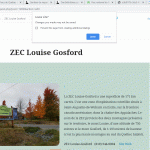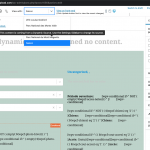This is the technical support forum for Toolset - a suite of plugins for developing WordPress sites without writing PHP.
Everyone can read this forum, but only Toolset clients can post in it. Toolset support works 6 days per week, 19 hours per day.
| Sun | Mon | Tue | Wed | Thu | Fri | Sat |
|---|---|---|---|---|---|---|
| 8:00 – 12:00 | 8:00 – 12:00 | 8:00 – 12:00 | 8:00 – 12:00 | 8:00 – 12:00 | - | - |
| 13:00 – 17:00 | 13:00 – 17:00 | 13:00 – 17:00 | 13:00 – 17:00 | 13:00 – 17:00 | - | - |
Supporter timezone: America/New_York (GMT-04:00)
Tagged: Content Templates, Toolset Blocks, Views plugin
Related documentation:
This topic contains 23 replies, has 2 voices.
Last updated by danielM-34 4 years, 11 months ago.
Assisted by: Christian Cox.
I have a CPT and I created a Template to display the content of my CPT. It worked well.
But when I go back to edit my template, I do my changes and press the button UPDATE... nothing happens, the Update doesn't work. So I have no option, I loose all my changes.
I had same problem las week and I deactivated all my plugins and tried with another theme twenty-twenty (instead of WPOcean) but it didn't fix the problem, button Update was not working at all. I created other CPT since then and everything was ok, but now, the same problem came back...
Thanks for your help
Hi, Just to let you know that the problem is still there, I cannot update my template, the Update Button doesn't work.
Thanks again for your help
Hi, I see a few errors in the JavaScript inspector related to the mixed use of HTTP and HTTPS protocols. If you check the browser URL when visiting your site, you will see that the site is served over HTTPS:
hidden link
However, if you go to wp-admin > Settings > General, the site URLs are configured with HTTP:
hidden link
See url-settings.png.
This mixed protocol configuration can cause some unexpected issues because of how browsers implement security, and I suspect that is contributing to the problem here. Unfortunately it looks like you cannot change the site URL settings directly from wp-admin, you must control those via your GoDaddy account. I suggest you log in and make the necessary adjustments to point the site URL domains at HTTPS instead of HTTP, then test again. Once that is updated, resave your site permalinks in wp-admin > Settings > Permalinks. If the problem remains after those changes, we can take a closer look.
Hi Christian,
Thank you for your details, I just called GoDaddy to check for Https versus http. They confirmed with me that it's normal it's different because I'm usint a development test site, and there system work automatically with https. She also went in my CPT Template to understand my error... and.... it's working now! My Update button was is working since she went in my CPT Template but she changed nothing...
Strange, it's a good news that it's working but I won't be sirprise problem came back again (since its the second time it happens). Maybe you'll have a clue of what is the cause since GoDaddy went in my system (from another computer...).
Thanks again
I have no clue what might have changed! That's quite odd, I can't imagine why it would just stop and start working arbitrarily. If it's working now, great. If it stops working again, maybe ask GoDaddy to log in again and do their magic 🙂
Otherwise, we could try to determine if one specific element in the template is causing a problem. To test that, we could duplicate this Content Template, then see if the problem occurs in the duplicate template. If it does, we could delete elements from the template one by one to see if the update button begins to work after deleting a particular element. If so, we could try to investigate the contents of that element to see if there is a bug or something reproducible.
We could also try switching the preview post up at the top to determine if dynamic content from one of the posts is contributing to the issue.
If it stops working again and you'd like me to try more troubleshooting, let me know. I'll stand by for your update.
Hi Christian,
I edited my template 3 or 4 times without problem and... it jammed again, Update button stop working 🙁
I followed your idea in order to go step by step to get a clue, so I duplicated my template (Single Template based on a CPT 'Parc'). I assigned my duplicated Template to Single CPT. But when I go in the duplicated template, it's not exactly the same than the original one, it shows me 'View with ' and I have choice between general posts (instead to show CPT).... maybe its just a detail but I cannot find what to do to use my CPT 'Parc' and test more.
My link of the duplicated template is hidden link
and the original one is hidden link
PS: I also noted that each time I go to edit my template, the Update button is white (which is good) for 3 or 4 seconds... and it becomes dark (not clickable)... and if I do change in my post and ignore the problem, sometimes the button becomes white for some seconds (like if it does update automatically... ). And when I want to exit, I cannot update so I have no choice to leave all my changes and exit without updating.
Thanks again
This is strange again, because I am able to select Parc posts for preview in the duplicate template. See my screenshot here. Maybe there is some aggressive server-side caching causing problems, since the results are inconsistent?
I noticed there is one Drop-in caching plugin active: object-cache.php / APCu Object Cache
Is it possible to temporarily deactivate that caching plugin? You may need to use FTP to rename the file to be something like object-cache.php.bak, which will effectively disable it temporarily. Once that is disabled, let's test again.
Hi Christian,
The Caching is perhaps a good avenue to explore ... I went back to my CPT editing today and everything was ok for me too... exactly like your screenshot!! I even make editing twice with the Update button functional .. .. and the 3rd time I went back to my CPT... boom! The Update button didn't work again !!
I can't find the Cache plugin to deactivate in my WordPress Plugin .... but you are writing about FTP, I guess the plugin is at my Hosting company level (GoDaddy)? If so, I will call them to give them your info, unless you prefer I give you access to something that would allow you to access everything ??
Thank you so much
I can't find the Cache plugin to deactivate in my WordPress Plugin .... but you are writing about FTP, I guess the plugin is at my Hosting company level (GoDaddy)?
Normally you can find this file when you log in with FTP and navigate to the /wp-content directory. It is called object-cache.php
If so, I will call them to give them your info, unless you prefer I give you access to something that would allow you to access everything ??
We don't really provide server configuration or management services, so I'm not comfortable working in your server control panel. I would ask the GoDaddy team if they can help you temporarily disable that object-cache.php / APCu Object Cache drop-in for testing purposes. If there is a control panel setting that you can use to disable it manually, even better. Ask them to show you how to do it, so you can test and reactivate it easily if that is not the source of the problem.
I also noticed just now that the Update button was frozen, so I clicked the Phone device icon up at the top of the screen (responsive/media queries for different device sizes). After that, the update button became active again! This might be a decent workaround while you're troubleshooting by removing elements from the duplicated template.
Hi Christian,
1) I was on phone for at least 45minutes with GoDaddy to find out how to find the 'cache file' but without success... and I receive your last msg with instruction and I fixed it in 10 minutes 😉 You could help them for other request (smile)! OK, so I renamed object-cache.php for object-cache.php.bak. I went back to edit my template... and no change.. still frozen.
2) I removed one block of my template, click the icon view for ipad so my button unfreeze, l click update (thanks for the scoop, it works each time), exit the post... and go back to edit. Update Button still frozen.
I repeat those steps for every block till the last one... and it worked after that last one.... which was the View (at the bottom of the template).
So, just to be sure it's not because it's an empty template, I start over with another duplicate of the original one, and I started by removing the View, press Icon Ipad, press Update, and exit. I went back in my template and Update works!!!!
So it looks like the problem is related to my view... ?
PS: Can I rename object-cache.php.bak for object-cache.php or you prefer to wait?
Thanks for your good support / suggestions
Dan
I start over with another duplicate of the original one, and I started by removing the View, press Icon Ipad, press Update, and exit. I went back in my template and Update works!!!!...So it looks like the problem is related to my view
Okay great, you were able to isolate one element in the template that seems to be the source of the update button troubles. I will take a closer look at the View and see if anything looks suspicious. I'll give you an update shortly.
PS: Can I rename object-cache.php.bak for object-cache.php or you prefer to wait?
Let's leave it deactivated for now. Hopefully we can find the issue in the View and fix it, then reactivate the caching system after our work is finished.
Great!
Just to let you know the status of templates for CPT 'Parc':
Parc-V3 is the original one with the view, so Update button often freezes
Parc-V3-Dup1 was the first duplicate, it's now empty and not useful
Parc-V3-Dup2 is the second duplicate, I removed the view section, now it looks like is always working well but without the view
Can't wait for your instructions 🙂
Dan
Okay great, you were able to isolate one element in the template that seems to be the source of the update button troubles.
Well it turns out it's a bit more complicated, and I wasn't able to isolate anything in the View block that would be contributing to the problem. I created another duplicate of the template where I can run tests:
hidden link
In my template, I deleted the View block and created another View of related Sommets, and the Update problem returned. So something strange is going on here, and I need to ask my 2nd tier support team to take a closer look. With your permission, I would like to install the All-in-One WP Migration plugin and create a clone of the site. I will be able to install the site clone in my local testing environment and try to reproduce the problem. If it's reproducible, I can escalate to my 2nd tier support team for further investigation. In the meantime, it sounds like the phone icon workaround is a practical temporary solution.
Hi Christian,
You can go ahead with the plugin to create a clone environment. I guess that I could continue to develop in my environment without affecting your investigation, since it'll be another environment?
Thank you very much for all effort you do in this request!
Dan
Yes thanks, feel free to continue development in your environment, I'll be working on a clone elsewhere. I'll give you an update tomorrow, as my workday is closing shortly.