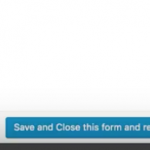I am trying to: Create a custom search page, using Layout Editor.
I insert a layout cell type and click create.
An overlay (Create new View cell) appears.
For a very short moment the button "Save and close this form to return to the layout" also appears, but is then gone.
I am not able to Save.
Enclosed is a dump from a tutorial video showing the button.
Hello,
It seems to be a compatibility problem, please check these:
1) Deactivate other plugins and switch to wordpress default theme 2017, and test again
2) Also check if there is any JS error or PHP error when you are using Layout Editor
https://toolset.com/documentation/programmer-reference/debugging-sites-built-with-toolset/
Hi, I think I followed your instructions, still not working.
Did this:
Deactivated all other plugins.
Changed to wordpress default theme 2017.
Activated PHP Debugging (but could not find the error file).
Activated JS debugging.
The problem remains.
I insert a layout cell type and click create. But then I am not able to Save (the button disappears).
Now I found that this problem affects only "Lists and loops" and "Forms".
It works fine with "Fields, text and media", "Layout structure" and "Site elements"
PS.
JS debugging only showed this:
jquery-migrate.min.js?ver=1.4.1:2 JQMIGRATE: Migrate is installed, version 1.4.1
util.js:248 Google Maps API warning: NoApiKeys hidden link
UC.j @ util.js:248
util.js:248 Google Maps API warning: RetiredVersion hidden link
UC.j @ util.js:248
It is abnormal, please provide a database dump file (ZIP file) of your website in below "private detail box", also point out the problem layout URL, I need to duplicate same problem and debug it in my localhost, thanks.
For sharing purposes, you could use services like DropBox and Google Drive among others, and provide a downloadable URL.
The detabase dump file is not valid for me, I get lots of mysql errors when import it, please follow our document to provide a copy of your website:
https://toolset.com/faq/provide-supporters-copy-site/
Since the created files may be big, for sharing purposes, you could use services like DropBox and Google Drive among others.
Thanks for the details, I am downloading the files, will feedback if there is anything found
Here is what I found with your database dump file, please correct me if there is anything missing:
1) install the your database dump file 20180702_importwp_39617458688d3b2f3890180702105235_archive.zip in a fresh wordpress installtion
2) Activate all the latest version of Toolset plugins, see screenshot plugins.JPG
3) Edit the layout "Layouttest-180702-01",
hidden link
add a "View cell", it works fine, see screenshot layouttest.JPG
I can see the button "Close this view and return to the layout" without any problem
Did you test "Lists and loops" and "Forms" when you added new cell?
It works fine with "Fields, text and media", "Layout structure" and "Site elements" - but not "Lists and loops" and "Forms".
/Valter
Yes, it works fine, see screenshot Lists-and-loops.JPG and Forms.JPG, I can see the button "Insert cell", and it works fine, with it, I can insert layouts cells without any problem.
It should be a server problem or compatibility problem of your website, if you still need assistance for it, please provide a test site with the same problem, I can setup a demo for you.
Yes, as I mentioned above: I can insert layouts cells and use button for saving/closing without any problem with your database dump file.
The private message box is enabled, in case you need assistance to setup the demo.
I THINK it is solved.
Have been busy with other things - did a quick test though and now it seems to b e working.
What actually solved the problem I never understood...