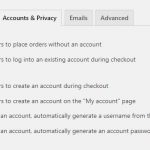I am trying to build a membership site for a local Civic league. I have used types for many years... but not for a lot of membership type sites like this.
I am using your Tutorial for WP-TYPES and WOOCOMMERCE to build the site.
https://toolset.com/2016/10/create-membership-site-toolset-new-tutorials-available/
and
https://toolset.com/learn/create-membership-site-wordpress-using-toolset-plugins/
I think your tutorial steps are outdated because it is not acting as expected.
Specifically, some of the Woocommerce page screenshots located here...
https://toolset.com/documentation/user-guides/charging-payments-with-cred-to-register-users/
don't provide the same options as the newest version of Woocommerce. Like this image...
hidden link
I have been able to set up the custom Roles using Access, the Login pages and the User Forms and I was even able to attach it to appropriate Woocommerce products and have the correct products added to the Shopping Cart... but the checkout page seems strange. That is mostly where I am running into difficulty.
Since I assumed that all of the pertinent User Data was being collected from the user Form, I was expecting just a simple checkout page where the user would enter their simple billing details (like ccard info) and complete the process... but I am seeing an entire "default" checkout page that Woocommerce normally supplies. In other words, the user is having to enter ALL of their information all over again (they have already entered all the pertinent information in the User Form previously)...
Not what I was expecting and not user-friendly.
So it is confusing me. I wanted the TOOLSET User Form to create the user ia all aspects once the payment was made... (since it has fields for the email address and has settings to create the Nickname and Username from the email address).... but it seems that the Woocommerce final checkout page is the one that is going be creating the user account... since it also includes an email field and even a Password field.
I don't know exactly what to do from here. Since the tutorial is deviating from what I am actually seeing in reality, I am not sure if it is an error with the tutorial or if I am missing something.
Here are some screenshots to show what I am talking about....
The first screenshot shows the simple basic fields that I am looking for. Notice that the Email address is already there.
The second screenshot shows the Checkout page. I don't need all of this "Customer" information... since I collected everything I needed on the User Form.
The 3rd screenshot is the Woocommerce Settings page (which doesn't have the same options as the Tutorial)
Hello,
Thanks for the feedback.
Q1) don't provide the same options as the newest version of Woocommerce ...
Yes, you are right, the screenshot is outdated, in the latest version of Woocommerce plugin, those texts have been changed, it should be screenshot: account.JPG
Please try the setting as above screenshot, and test again.
Q2) but it seems that the Woocommerce final checkout page is the one that is going be creating the user account... since it also includes an email field and even a Password field...
This is expected result, since Woocommerce plugin is using other custom user fields to setup the user's billing account, for example, you can edit any user profile, you should be able to see the another user field "billing_email", and if you are using the setting of screenshot I mentioned above, there isn't password field in checkout page.