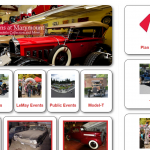I'm seeing a difference in the formatting between the design view (Blocks) and the live preview for my views.
1) The rounded corners are randomly appearing and disappearing on the front end.
2) I know have HTML tags appearing in labels (hidden link)
Hello and thank you for contacting the Toolset support.
I assume you are talking about the images inside the loop of page /available-spaces-2/, right? hidden link
If yes, I just did a test on a clean install without issues.
Please purge the cache and ask your hosting provider to purge cache on the server level(Varnish, memcache, etc.).
Update Toolset plugins to the latest releases.
If the issue persists, check if it appears when:
- Only Toolset plugins are activated. It will tell us if there is an interaction issue with another plugin.
- The theme is set to a WordPress default like Twenty Fourteen. It will tell us if there is an interaction issue with your theme.
If the problem disappears, start activating one at the time to track where the incompatibility is produced.
If this does not help, I might need a Duplicator copy of your website for further analysis.
I deactivated all of the plugins but toolset and using OceanWP (one of your approved themes) I'm still seeing inconsistent formatting. I have duplicator on my website if you want to take a look. I have reactivated my plugins for now so I can finish the project.
Yes, please, allow me temporary access to your site to check this closely. If need, I'll take a Duplicator copy to investigate further locally. Your next reply will be private to let you share credentials safely. ** Make a database backup before sharing credentials. **
Please check this screenshots, it seems that images have the same style on the editor and on the frontend hidden link
Can you explain what is breaking? Please provide as many details as possible, what view, where is it used, etc.
Nothing happens when I select the upload image button in this reply so its hard to send screen shots. One Example is the join and Give menu found in the right margin of every page under the Join and give (Donate, Wishing Well, Legacy Bricks, Planned Giving, Become a Member, Become a Volunteer). The name of the view is Menu - Join & Give
What is very odd, is that I will be working on a page and I know its displaying correctly (I have taken screen shots), I would come back after lunch and formatting is different. I'm the only developer, but three testers are seeing what looks like random loss of formatting on different pages. I have see the borders removed, lost of font color, and rounding corners are the issues that jump out.
Thank you for your feedback. The only difference I can see between the right sidebar and the view in the editor is the border of each image and title.
Somehow, the styles defined in the block editor are not applied when the view is used on a sidebar. In my opinion, this can be expected as WordPress block editor does not support to use blocks inside a widget.
Check this screenshot hidden link I used the same view inside a page(draft) and it has held the styles.
As a workaround, I suggest to use custom CSS code in the customizer(Appearance->Customize->Custom CSS/JS) Or in the view Custom CSS/JS. Check this screenshot hidden link
Would you consider the views not working in the sidebar a bug? You have option of adding a view to the side bar in the widget GUI, I'm not adding it with shortcode. I'm also seeing issue in other places out side the side bar (again it appears and disappears making testing a nightmare). The example I have on my screen up right now in my Available Spaces page, the images in my view searching for venues has lost formatting. I also Lost formatting in the view driving the LeMay Events, but it started working again a few minutes ago. I'm currently doing all my testing in Firefox and edge and have seen the same issues on both platforms.
One of my testers just sent a screen shot of the views working in the sidebar, so it might be part of the greater problem of why it works some of the time... I would love to use the views as menu items without having to residing all my pages.
Of course, I would consider the views not working on sidebars a bug. But this is different, this is Gutenberg blocks in the sidebar, which WordPress did not support yet. I believe it is scheduled while WordPress is moving toward a whole site editing experience.
If the styles appear sometimes and disappear at other times, I would suspect a caching system. I do not see a caching plugin on your list, but that does not exclude caching on the server level(Varnish, Memcache, etc.) Can you check with your hosting provider about any caching system implemented?
I need to kindly ask you to focus on this ticket on one issue, this way, we are sure we won't get confused and we will tackle that one issue until it is resolved. We can handle any other issue on a new ticket.
Would you please check with the hosting provider about any possible cache system?
Can you also check with a copy of the website on a different environment(local computer), this will tell us if the issue is only happening on your server or is happening everywhere?
Can you recommend a caching plugin that is compatible with Toolset?
We still do not have any recommended caching plugins. They all work almost the same way and they should work smoothly with Toolset. If there is any problem with a caching plugin we can investigate it and fix it.
Toolset implements an internal cache for various aspects, here is an article about large websites https://toolset.com/documentation/user-guides/views/front-page-filters/how-to-use-views-parametric-search-on-large-sites/
Please, note, that I talked in my previous reply about "server-side caching" instead of a WordPress caching plugin. Check this article from WP Rocket that explains a bit the different levels of coaching we can have with a website.
hidden link
I have installed the caching plugin recommended by SiteGround my hosting company and I'm still seeing the issue.