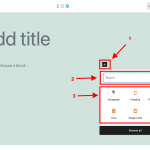Dev site: code4me.site
I am new to blocks and am using the standard blocks and Toolset Blocks.
Problem: scrolling up and down to find needed blocks? This is a pain and I am shocked that there isnt a way to organize blocks.
I would like to create a new Block category and put the more common blocks into the new category! And put the new category at the top.
any code snipplets or other blocks to do this would be appreciated. I am not a programmer. 🙂
Thanks
Mel
Hi Mel,
Thank you for contacting us and I'd be happy to assist.
The new block-based editor "Gutenberg" environment ( https://wordpress.org/gutenberg/ ) is something that is managed by WordPress and not Toolset. Toolset just adds its own blocks in that editor's environment.
Your observation is correct and there isn't an option available to organize the list of available blocks in custom groups. You're welcome to submit any feedback or new feature requests for this editor, to WordPress.
( ref: hidden link )
Tip: You'll notice that when the "Add block" button is used, it shows the most frequently used blocks and there is also a search field that can be used to quickly navigate to a particular block.
( example screenshot attached )
regards,
Waqar
Hi,
Thank you for your information. I have been googling this topic and see others have php code to do this but I am not a programmer!
hidden link
There seems to be a Gutenberg handbook for developers.
I was hopping some there working with ur Blocks could do that and add it to your Blocks Toolset?
Any help would be appreciated..
Mel
Thanks for writing back.
I've performed some testing and research but couldn't make this regrouping work for already registered blocks.
You're welcome to submit a feature request for this using our form:
https://toolset.com/home/contact-us/suggest-a-new-feature-for-toolset/
WordPress also offers a "Most Used" blocks category, which can be enabled from the editor preferences.
Screenshot 1: hidden link
Screenshot 2: hidden link
Screenshot 3: hidden link
Hi,
Does Toolset have any other tech resources to solve this. It seems like a simple thing to do for a coder. I did submit a request for a feature. Are there other Toolset resource on facebook etc? When I google this I did find some tech sites that has code but I am not a coder! 🙁
Thanks\
Mel
I'm afraid, we don't have any copy/paste code snippet available for this and unfortunately, this requirement is not as straightforward and simple as it sounds.
Since this is related to WordPress in general and not something specific to Toolset, you can hire any good WordPress developer, for customization like this. The following article reviews some of the popular resources:
hidden link